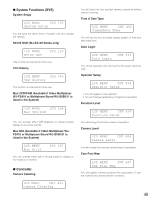Panasonic WVCU650 Operating Instructions - Page 44
ALARM CONTROL, System Controller Behavior during the Alarm Mode, Alarm Reset, Alarm Suspension
 |
UPC - 791871504277
View all Panasonic WVCU650 manuals
Add to My Manuals
Save this manual to your list of manuals |
Page 44 highlights
ALARM CONTROL ■ System Controller Behavior during the Alarm Mode When an alarm signal is input to cameras or system units, this system controller is notified that an alarm has been activated. Then, the ALARM indicator will blink. During the alarm mode, "Alarm" sign will blink on the LCD, and the camera number is displayed as "- - -". Mon01 Cam--- HD316 Alarm When an alarm is automatically canceled (=alarm auto reset mode), "Alarm" sign changes from blinking to steady light, and the LCD display returns to the normal status. ■ Alarm Reset You can cancel the alarm mode ("Alarm" sign is blinking.) or alarm auto reset mode (The ALARM indicator is lighting.). The alarm inputs to all the system units will be reset all together. Press ALM RESET/ALM ALL RESET button. The alarm mode or alarm auto reset mode of all the system units will be cancelled, and the ALARM indicator will go out. Notes: • Alarm behaviors differ depending on connected system units. Refer to the operating instructions of system units. • You cannot cancel the alarm mode or alarm auto reset mode of each system unit one by one. ■ Alarm Suspension You can temporarily stop alarm inputs to all the system units in the following procedure. 1. Press the ALARM/ALM SUSPEND button while holding down the SHIFT button. The alarm inputs will be suspended and the ALM SUSPEND indicator will light up. 2. To cancel the alarm suspension mode, press ALARM/ALM SUSPEND button again while holding down the SHIFT button. The alarm suspension mode will be canceled, and the ALM SUSPEND indicator will go out. Note: You cannot suspend each alarm input one by one. The alarm inputs to all the system units will be suspended all together. ■ Alarm History Search To play back a desired alarm image, the alarm history table of selected system unit can be displayed. The following procedure is available when the selected system unit can display the alarm history table. Note: WJ-HD300 Series does not support alarm history search. ● How to Display Alarm History Tables 1. Press the ALM RECALL button. "Alarm Recall" sign will appear on the LCD, and the alarm history table will be displayed on an active monitor. Alarm Recall 2. Perform operations while watching the active monitor. Note: The operation details differ depending on recorders. Refer to pp. 45 to 46. Controls commonly available Shuttle ring clockwise or counterclockwise: • Changes the search list display. (For example, Record list ↔ Thumbnail Display ↔ Record List ...) • Moves the cursor. (Available for WJ-HD500 or WJHD200 Series) JogDial clockwise or counterclockwise: • Moves the cursor. • Changes the selected parameter. (Available for WJHD500 or WJ-HD200 Series) + button: Increases a numeric value. - button: Decreases a numeric value. Numeric buttons: Enters numeric parameters. CAM (SET) button: Determines the selected parame- ter. MON (ESC) or EXIT button: Closes the search list dis- play. 44