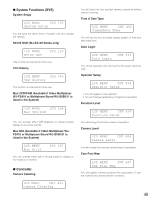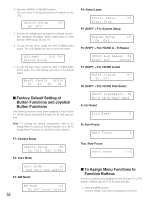Panasonic WVCU650 Operating Instructions - Page 47
Menu Function Descriptions, Menu Flow
 |
UPC - 791871504277
View all Panasonic WVCU650 manuals
Add to My Manuals
Save this manual to your list of manuals |
Page 47 highlights
MENU FUNCTION DESCRIPTIONS You can assign frequently-used menu functions (system functions and camera functions, etc.) to the F1 to F8 button of system controller. (=Button function) In addition, you can also assign the menu functions to the A, B and top buttons of 3D joystick unit. (=Joystick button function) Only by pressing an associated button, you can recall the assigned button functions and joystick functions. Note: For details, refer to p. 52 To Assign Menu Functions to Function Buttons or p. 53 To Assign Menu Functions to Joystick Function Buttons. ■ Menu Flow When you press the MENU button during normal operation, menu functions are displayed on the LCD. The menu functions are classified according to the function types (camera functions, recorder functions, and system functions, etc.) (Refer to p. 48 Menu Function Categories.) Normal status Mon04 Cam128 HD316 F1 F2 F3 F4 MENU EXIT • or MON (ESC) • 60 seconds after the operation is discontinued MENU MENU MENU MENU Camera Functions (CAM) LCD MENU CAM 101 Camera Setup or Recorder Functions or (HDD) LCD MENU HDD 201 HD300 DiskSelect System Functions (SYS) LCD MENU SYS 301 System Setup LCD MENU Auto Mode CAM 102 SHIFT MENU + or LCD MENU HDD 202 HD300 A-B Repeat SHIFT MENU + or LCD MENU SX150 OSD SYS 302 or Controller Functions or Joystick Functions (CNT) (J/S MENU) LCD MENU CNT 401 Camera Cleaning J/S MENU 501 Camera Function SHIFT MENU + or LCD MENU CNT 402 Time&Date Type SHIFT MENU + or J/S MENU 502 System Function LCD MENU BW Mode CAM 103 LCD MENU HDD 203 HD300 Listed • • • • • LCD MENU VLD History SYS 303 LCD MENU Auto Login CNT 403 J/S MENU 503 Auto Pan • • • • • SHIFT MENU + or MENU or 47