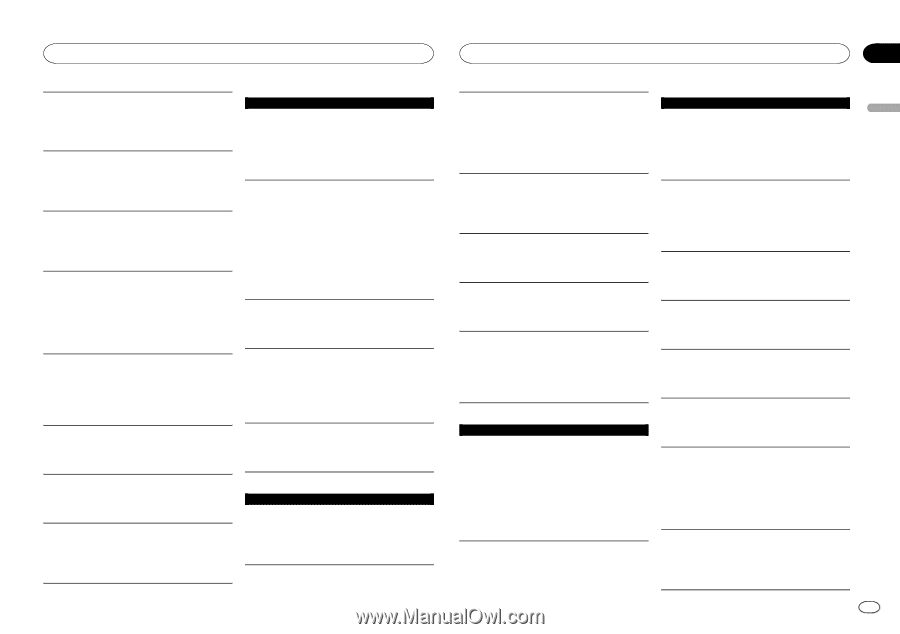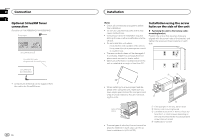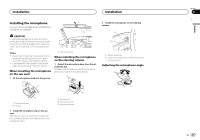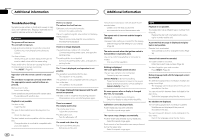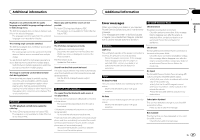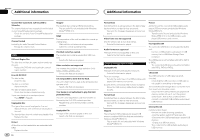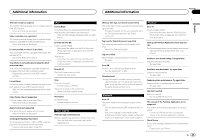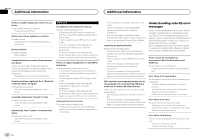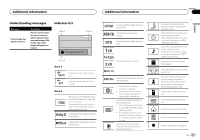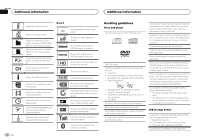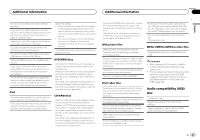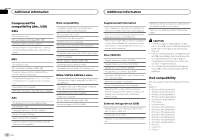Pioneer AVH-X5600BHS Owner's Manual - Page 59
iTunes tagging, Bluetooth, Pandora, definition DivX/MPEG-1/MPEG-2/MPEG-4 file.
 |
View all Pioneer AVH-X5600BHS manuals
Add to My Manuals
Save this manual to your list of manuals |
Page 59 highlights
Additional information Additional information Appendix English This DivX rental has expired. The inserted external storage device contains expired DivX VOD content. Select a file that can be played. Video resolution not supported The inserted external storage device contains a high definition DivX/MPEG-1/MPEG-2/MPEG-4 file. Select a file that can be played. It is not possible to write it in the flash. This unit's flash memory used as the temporary storage area is full. Select a file that can be played. Your device is not authorized to play this DivX protected video. This unit's DivX registration code has not been authorized by the DivX VOD contents provider. Register this unit to the DivX VOD contents provider. iPod Format Read Sometimes there is a delay between the start of playback and when you start to hear any sound. Wait until the message disappears and you hear sound. Error-02-6X/-9X/-DX Communication failed. Disconnect the cable from the iPod. Once the iPod's main menu is displayed, reconnect the iPod and reset it. iPod failure. Disconnect the cable from the iPod. Once the iPod's main menu is displayed, reconnect the iPod and reset it. Error-02-67 The iPod firmware version is old. Update the iPod version. Format Read Sometimes there is a delay between the start of playback and when you start to hear any sound. Wait until the message disappears and you hear sound. Stop There are no songs. Transfer songs to the iPod. There are no songs in the current list. Select a list that contains songs. Video frame rate not supported DivX file's frame rate is more than 30 fps. Select a file that can be played. Not Found No related songs. Transfer songs to the iPod. Audio Format not supported This type of file is not supported on this unit. Select a file that can be played. Creating the Database has failed. The mode was switched to video or JPEG image display while the database was being created. Create the database again. (Page 26) iTunes tagging iPod full. Tags not transferred. Memory used for tag information on the iPod is full. Sync the iPod with iTunes and clean up the tagged playlist. Memory full. Tags not stored. Connect iPod. This unit's flash memory used as the temporary storage area is full. The tag information on this unit is transferred to the iPod automatically when an iPod is connected. Tag transfer failed. Reconnect your iPod. This unit's tag information cannot transfer to the iPod. Check the iPod and try again. Tag store failed. Tag information cannot be stored in this unit. Try again. Error-8D Built-in FLASH ROM encountered an error. Turn the ignition OFF or ON. Already stored This tag information is already stored in memory. Tag information can only be saved once for any given song. Tag information cannot be saved for the same song more than once. Pandoraâ Error-19 Communication failed. Disconnect the cable from the iPod. Once the iPod's main menu is displayed, reconnect the iPod and reset it. Start up the Pandora Application from your Device. The Pandora application has not started running yet. Start up the Pandora application from your iPhone. Unable to save thumb rating. Try again later. Unable to save thumb rating. Try again later. Unable to save Bookmark. Try again later. Unable to save Bookmark. Try again later. Pandora system maintenance. Try again later. Pandora system is undergoing maintenance. Try again later. Bluetooth Error-10 The power failed for the Bluetooth module of this unit. Turn the ignition switch OFF and then to ACC or ON. If the error message is still displayed after performing the above action, please contact your dealer or an authorized Pioneer Service Station. Skip limit reached. Skip limit reached. Do not exceed the skip limit. This version of the Pandora Application is not supported. This version of the Pandora application is not supported. Connect an iPhone that has a compatible version of the Pandora application installed. Check Device Device error message displayed in the Pandora application. Please check your iPhone. En 59