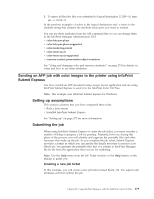Ricoh InfoPrint Pro C900AFP InfoPrint Manager - Page 295
Submitting the job, Adding a Select printer to your workstation, Printing from Applications
 |
View all Ricoh InfoPrint Pro C900AFP manuals
Add to My Manuals
Save this manual to your list of manuals |
Page 295 highlights
Submitting the job InfoPrint Select lets you submit jobs from an IBM Operating System/2® (OS/2) or Windows workstation to a printer that is managed by InfoPrint. You can print from applications or from the MS-DOS command line. In this example you are using a Windows application, such as PageMaker or QuarkXPress, on Windows to create a document and send it to InfoPrint Color 130 Plus through InfoPrint Select. Adding a Select printer to your workstation Before you can use InfoPrint Select to submit a job to a printer, you must define the printer on your workstation. For instructions to define a printer on either a Windows 2000 or a Windows XP workstation, see the "Creating InfoPrint Select printers" section in the "Using InfoPrint Select to submit a job" chapter of the InfoPrint Manager for AIX: Getting Started. Printing from Applications InfoPrint Select lets you print to the InfoPrint Color 130 Plus just as you would to any other Windows printer. Click File → Print. InfoPrint Select works with the print facility of each application, so printing from each program gets a little different from here on out. A typical application might allow you to specify a printer other than the default, the number of copies, or a range of pages. Note: The page size and orientation that is specified in the job and in InfoPrint Manager must match that specified at the AFCCU. Otherwise, the job will print on the page size and with the orientation specified at the AFCCU. Your enhanced InfoPrint Select client lets you: v Specify InfoPrint job attributes when submitting a job to the server v Support the cancelling, holding, and releasing of jobs in a queue For more information about these specific enhancements, see the "Specifying InfoPrint attributes with InfoPrint Select" topic in the "Using InfoPrint Select to submit a job" chapter of the InfoPrint Manager for AIX: Getting Started manual and see the help system of InfoPrint Select. Printing from the Command Line InfoPrint Select lets you enter these InfoPrint commands on the DOS command line: v pdls Lists selected attribute values for a job, destination, or other InfoPrint object. v pdpr Submits a job to a logical destination. v pdq Queries the status of selected jobs, of all jobs submitted to a logical destination, or of all jobs assigned to an actual destination. The InfoPrint Manager: Reference and associated man pages provide information about InfoPrint commands and attributes and show several examples of each command that you can issue from InfoPrint Select. This section contains examples using the commands to do some common tasks. Chapter 28. Using InfoPrint Manager with the InfoPrint Color 130 Plus 281