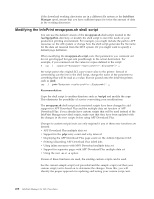Ricoh InfoPrint Pro C900AFP InfoPrint Manager - Page 301
What does the log file generated by the mvsprpsm.sh shell script contain?
 |
View all Ricoh InfoPrint Pro C900AFP manuals
Add to My Manuals
Save this manual to your list of manuals |
Page 301 highlights
What does the log file generated by the mvsprpsm.sh shell script contain? The filename of the log file has this format: jobname.dataset_name.forms_name.yyddd.log The log file generated by the InfoPrint MVS Download shell script contains this information: v The date InfoPrint received the MVS data set and print options v The print options sent to the shell script by the mvsprsd daemon v A copy of the pdpr command issued by the shell script to print the file v Any error messages issued in response to the pdpr command v The return code from the pdpr command Note: If InfoPrint accepts the command, the InfoPrint MVS Download shell script deletes the log file and the data set received from the MVS system. If you are having problems, you might want to comment out this behavior while debugging. If the pdpr command fails, you can use the log file located in the file system you defined with the -d flag of the mvsprsd utility. v Ensure the shell script received the correct parameters v Perform InfoPrint troubleshooting procedures, such as using the pdmsg command to determine the cause of the problem with the pdpr command. How do I get page count displayed for AFP Download Plus jobs? If you want to be able to see the page count for your AFP Download Plus jobs listed in the InfoPrint Manager GUI, turn on the page-accounting-support in AFP Download Plus. See the PSF for z/OS: AFP Download Plus Guide for more information. Performance considerations with the Direct Download method The performance of the download receiver/daemon on the InfoPrint Manager server decreases when using the Direct download function. The Direct download support can be enabled or disabled from the host (see AFP Download Plus guide for further reference). Note: When enabled, there is an impact upon the throughput of the file from the beginning of file reception across TCP/IP until first page is printed. Also, the CPU and disk usage may increase during the operation. The memory usage is not expected to be affected. Using Direct download causes additional temporary files in the download working directory. You must ensure that you have sufficient space in the file system where the download working directories reside. If the download working directories are in the same file system as the InfoPrint Manager spool (/var/pd), no additional file system space is required. Chapter 30. Printing data sets from an MVS system through MVS Download 287