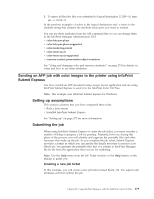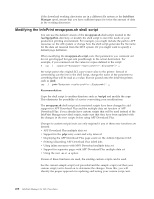Ricoh InfoPrint Pro C900AFP InfoPrint Manager - Page 297
Using the LPD gateway with InfoPrint Manager for AIX
 |
View all Ricoh InfoPrint Pro C900AFP manuals
Add to My Manuals
Save this manual to your list of manuals |
Page 297 highlights
Chapter 29. Using the LPD gateway with InfoPrint Manager for AIX You can use the AIX line printer daemon (LPD) to submit jobs through the LPD Gateway to an InfoPrint AIX server. LPD is a subsystem that lets you submit print jobs from other operating systems using a Line Printer (LPR) client. The AIX LPD submits the files it receives directly to an InfoPrint destination and supports the -o options that are available with the AIX LPR clients. (-o options allow you to specify advanced InfoPrint print options, such as form definitions and page definitions. For more information about using -o options with AIX print commands, see InfoPrint Manager: Reference.) Submitting print jobs through the LPD from an AIX system To submit jobs from the LPD on an AIX system, you can use the AIX lpr command, which accepts the -o options. When you submit print jobs using the LPR client, you need to set up a remote queue on the local system. To accomplish this task, see your AIX system documentation. Once you have defined a remote queue, it identifies the InfoPrint Manager remote server and the name of the InfoPrint destination (either logical or actual) on that InfoPrint Manager remote server. The LPD submits the job to the InfoPrint print spool. we recommend that you specify the LPD subsystem in the /etc/inittab file to make sure that it starts on a system reboot and is always available. When you enter the lpr command, you must specify the option that designates binary or already-formatted data. For example, on AIX you must use the -l (lowercase L) option on the lpr. If you are printing from an InfoPrint Manager AIX server or an AIX server that has installed the InfoPrint Manager client, you should use the InfoPrint pdpr command to submit jobs directly to the InfoPrint print spool. Submitting print jobs through the LPD from a non-AIX UNIX system You can use any LPR client, but to be able to specify advanced InfoPrint options on the -o flag, you must make sure that your LPR client supports -o options. Sample code for an InfoPrint LPR client called lprafp is provided with InfoPrint Manager for AIX and is available from the /usr/lpp/psf/utils/lpr directory. This directory contains sample code of the lprafp client for UNIX platforms. This code must be compiled as described in the README file. Regardless of what LPD subsystem you decide to use, we recommend that you specify it in the /etc/inittab file to make sure that the client starts on a system reboot and is always available. © Copyright InfoPrint Solutions Company 1998, 2010 283