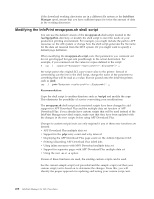Ricoh InfoPrint Pro C900AFP InfoPrint Manager - Page 304
Specifying a default definition
 |
View all Ricoh InfoPrint Pro C900AFP manuals
Add to My Manuals
Save this manual to your list of manuals |
Page 304 highlights
## Begin dynamic printer assignment from DEST # MVSdest=${paopt##*destination=} # if [ "$MVSdest" != "$paopt" ] ; then # MVSdest=${MVSdest%%,*} # MVSdest=${MVSdest% } # if [ "$MVSdest" != "" ] ; then # outputstr="$outputstr mvs-destination=$MVSdest" # paopt=${paopt##destination=$MVSdest} ## The following typeset converts to lower-case (-l flag) # typeset -l lpname=$MVSdest # fi # fi ## End dynamic printer assignment from DEST Once this code has been uncommented, the MVS operators merely need to specify the target InfoPrint Manager logical destination through the DEST= parameter on each job that is submitted through MVS Download. If you will be sending jobs that do not specify a value for the DEST= parameter in the JCL, the MVS configuration substitutes a default value, which is typically LOCAL. If your InfoPrint configuration does not have a destination with the same name, those jobs fail and InfoPrint issues this message: 5010-056 Cannot find object 'local' rc=1 To make sure that these jobs do not fail, define either an InfoPrint Manager logical destination or an actual destination named local (or whatever serves as a lowercase equivalent for the default value on your MVS configuration) that addresses the appropriate printer. Specifying a default page definition All line-data jobs downloaded from MVS systems require a page definition before you can print them using InfoPrint. If no page definition is specified, an error occurs. By default, the shell script contains this line: pagedef ) outputstr="$outputstr page-definition$optparm" ;; This causes the shell script to set the value for the page-definition attribute based on a value passed to the shell script by the mvsprsd daemon. The value passed by the daemon depends on options downloaded from MVS with the data set. You can add conditional processing to the shell script to specify a page definition if no page definition specification is downloaded with the file. Passing the parameter list from the mvsprsd daemon to the shell script The InfoPrint mvsprsd daemon passes a parameter list for each data set it receives to the InfoPrint MVS Download shell script. The parameter list contains this information: 1. The name of the downloaded data set in the format: v For Download for z/OS: MVS_system_name.job_name.dataset_name.forms_name.yyddd.hhmmsstABCD.PRD where: 290 InfoPrint Manager for AIX: Procedures