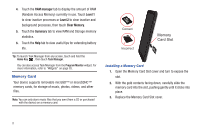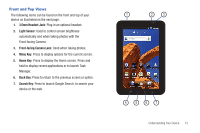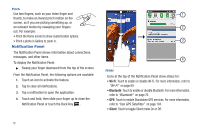Samsung GT-P1010/W16 User Manual (user Manual) (ver.f6) (English) - Page 17
Front and Top Views
 |
View all Samsung GT-P1010/W16 manuals
Add to My Manuals
Save this manual to your list of manuals |
Page 17 highlights
Front and Top Views The following items can be found on the front and top of your device as illustrated on the next page. 1. 3.5mm Headset Jack: Plug in an optional headset. 2. Light Sensor: Used to control screen brightness automatically and when taking photos with the Front-facing Camera. 3. Front-facing Camera Lens: Used when taking photos. 4. Menu Key: Press to display options for the current screen. 5. Home Key: Press to display the Home screen. Press and hold to display recent applications or to launch Task Manager. 6. Back Key: Press to return to the previous screen or option. 7. Search Key: Press to launch Google Search, to search your device or the web. 1 2 3 4 567 Understanding Your Device 13

Understanding Your Device
13
Front and Top Views
The following items can be found on the front and top of your
device as illustrated on the next page.
1.
3.5mm Headset Jack
: Plug in an optional headset.
2.
Light Sensor
: Used to control screen brightness
automatically and when taking photos with the
Front-facing Camera.
3.
Front-facing Camera Lens
: Used when taking photos.
4.
Menu Key
: Press to display options for the current screen.
5.
Home Key
: Press to display the Home screen. Press and
hold to display recent applications or to launch Task
Manager.
6.
Back Key
: Press to return to the previous screen or option.
7.
Search Key
: Press to launch Google Search, to search your
device or the web.
3
2
7
6
5
4
1