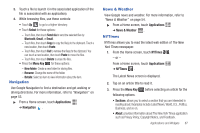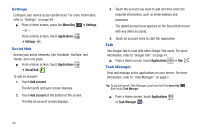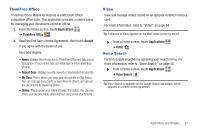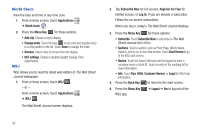Samsung GT-P1010/W16 User Manual (user Manual) (ver.f6) (English) - Page 91
Navigation, News & Weather, NYTimes
 |
View all Samsung GT-P1010/W16 manuals
Add to My Manuals
Save this manual to your list of manuals |
Page 91 highlights
3. Touch a file to launch it in the associated application (if the file is associated with an application). 4. While browsing files, use these controls: • Touch Up to go to a higher directory. • Touch Select for these options: - Touch files, then touch Send via to send the selected files by Bluetooth, Gmail, or Email. - Touch files, then touch Copy to copy the file(s) to the clipboard. Touch a new location, then touch Paste. - Touch files, then touch Cut to remove the file(s) to the clipboard. You can touch a new location, then touch Paste to move the files. - Touch files, then touch Delete to erase the files. • Press the Menu Key for these options: - New folder: Create a new folder for storing files. - Rename: Change the name of the folder. - Details: Select an item to view information about the item. Navigation Use Google Navigation to find a destination and get walking or driving directions. For more information, refer to "Navigation" on page 53. ᮣ From a Home screen, touch Applications ➔ Navigation . News & Weather View Google news and weather. For more information, refer to "News & Weather" on page 54. ᮣ From a Home screen, touch Applications ➔ News & Weather NYTimes aksdj akljlad pekajr didlfajfij jd djfifnfn jeuifhe jle liekz ldak eaji alfipald fhak a aksdj akljlad pekajr didlfajfij jd djfifnfn jeuifhe jle liekz ldak eaji alfipald fhak a aksdj akljlad pekajr aksdj akljlad pekajr didlfajfij jd djfifnfn jeuifhe jle liekz ldak eaji alfipald fhak a aksdj akljlad pekajr didlfajfij jd djfifnfn jeuifhe jle liekz ldak eaji alfipald fhak a aksdj akljlad pekajr didlfajfij jd djfifnfn jeuifhe jle liekz ldak eaji alfipald fhak a aksdj akljlad pekajr didlfajfij jd djfifnfn jeuifhe jle liekz ldak eaji alfipald fhak a . NYTimes allows you to read the latest web edition of The New York Times newspaper. 1. From the Home screen, touch NYTimes . - or - From a Home screen, touch Applications ➔ NYTimes . The Latest News screen is displayed. 2. Tap on an article title to read it. 3. Press the Menu Key following options: before selecting an article for the • Sections: allows you to select a section that you are interested in reading about. Examples include Latest News, World, U.S., Politics, Business, and so on. • About: provides information about The New York Times application such as Privacy Policy, Copyright Notice, and Feedback. Applications and Widgets 87