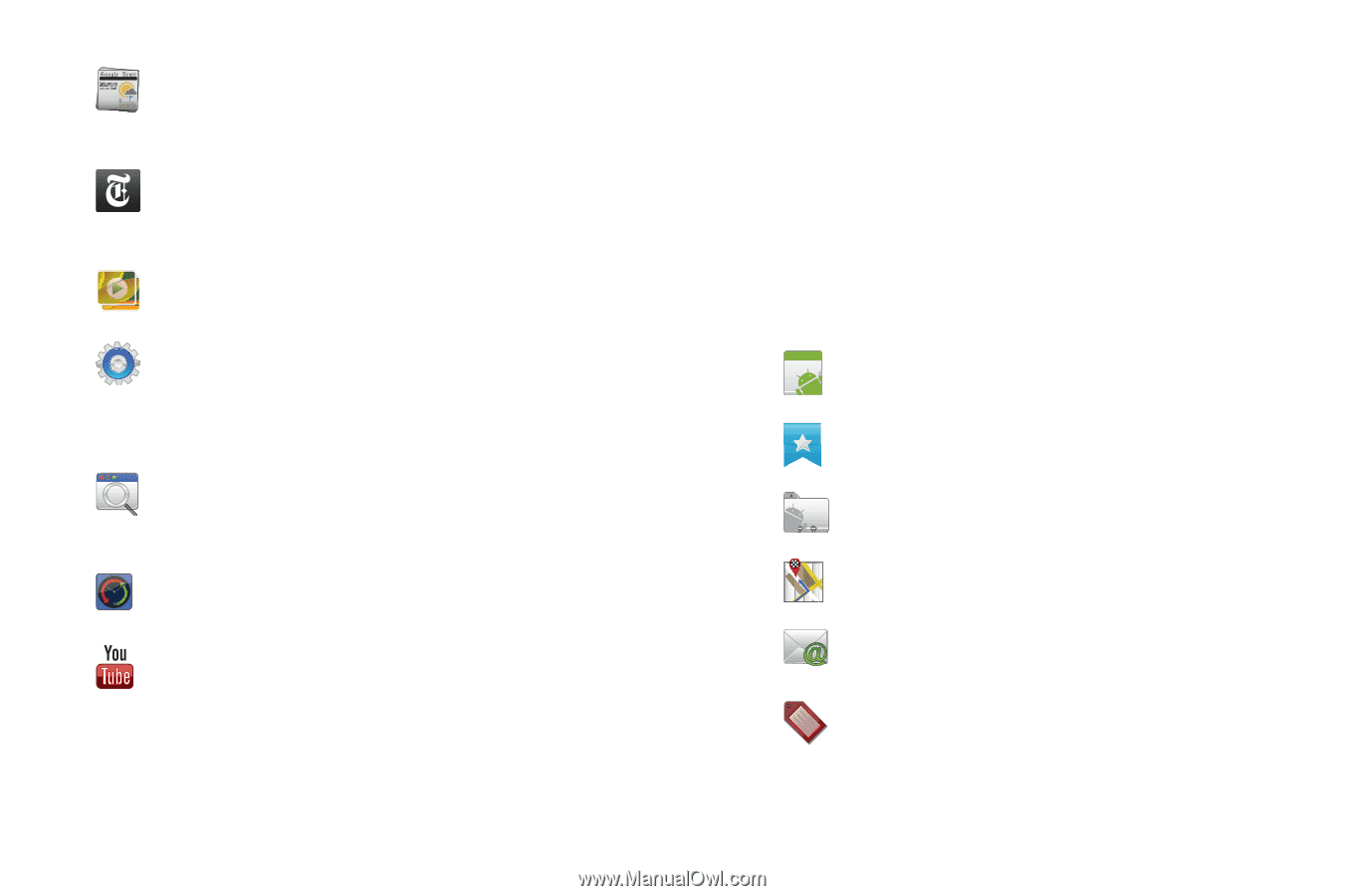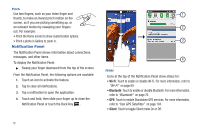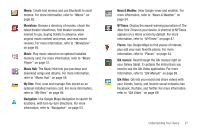Samsung GT-P1010/W16 User Manual (user Manual) (ver.f6) (English) - Page 26
Shortcuts, Y! Finance Clock
 |
View all Samsung GT-P1010/W16 manuals
Add to My Manuals
Save this manual to your list of manuals |
Page 26 highlights
aksdj akljlad pekajr didlfajfij jd djfifnfn jeuifhe jle liekz ldak eaji alfipald fhak a aksdj akljlad pekajr didlfajfij jd djfifnfn jeuifhe jle liekz ldak eaji alfipald fhak a aksdj akljlad pekajr aksdj akljlad pekajr didlfajfij jd djfifnfn jeuifhe jle liekz ldak eaji alfipald fhak a aksdj akljlad pekajr didlfajfij jd djfifnfn jeuifhe jle liekz ldak eaji alfipald fhak a aksdj akljlad pekajr didlfajfij jd djfifnfn jeuifhe jle liekz ldak eaji alfipald fhak a aksdj akljlad pekajr didlfajfij jd djfifnfn jeuifhe jle liekz ldak eaji alfipald fhak a News & Weather: Display current news and weather for your location. For more information, refer to "News & Weather" on page 54. NYTimes: Allows you to read the latest edition of The New York Times newspaper. For more information, refer to "NYTimes" on page 87. Picture frame: Display a picture on a Home screen. Power control: Control Wi Fi, Bluetooth, and GPS connections, and set automatic synchronization and brightness settings. For more information, refer to "Power Control" on page 88. Program Monitor: Display the number of active applications. Touch to launch Task Manager. For more information, refer to "Task Manager" on page 7. Y! Finance Clock: Display a clock with financial information from Yahoo!® Finance. YouTube: Search YouTube and watch videos. For more information, refer to "YouTube" on page 56. Shortcuts Use Shortcuts for quick access to applications or features, such as Email or other applications. Adding Shortcuts from a Home screen 1. Navigate to a Home screen panel, then touch and hold on the screen to display the Add to Home screen menu. 2. Touch Shortcuts, then touch a selection, then follow the prompts to add it to the Home screen. Android Applications: Launch an application. For a list, see "Applications" on page 24. Bookmark: Launch a bookmarked web page. Contact: View a contact you specify. Directions & Navigation: Get directions and navigation from Google Maps. Email: Access an Email account. For more information, refer to "Email" on page 43. Gmail label: Access a Gmail label. 22