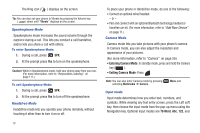Samsung SCH-R261 User Manual - Page 21
Options, Entering Vibrate, Exit Vibrate Mode, Silence All, Call Answer, The In-Call Options Menu
 |
View all Samsung SCH-R261 manuals
Add to My Manuals
Save this manual to your list of manuals |
Page 21 highlights
Adjusting Your Phone's Master Volume In standby mode, press the Volume key up or down. 1. In standby mode, press the Volume key up or down to set the call ringer volume as desired. Options are: • Silence All • Vibrate • Low • Low/Medium • Medium • Medium/High • High Tip: You can add vibration to Master Volume settings Low - High. Just press Vib.on. 2. When you are satisfied with the setting, press SET. Your phone returns to standby mode. Tip: You can also access the Master Volume setting by pressing Menu ➔ Settings ➔ Sound Settings ➔ Master Volume. Press the left or right navigation key until the desired setting displays, then press Set. Note: The Vibrate icon ( ) displays on the screen when the phone is in Vibrate mode. The Vibrate/Ring icon ( ) displays on the screen when you press Vib.on with Master Volume set to Low - High. Call Answer Mode You can choose to answer a call by pressing any key except or , by pressing only , or by opening the phone's flip. (For more information, refer to "Call Answer" on page 90.) Talk Mode You can place and receive calls only when your phone is on. While in a call, your phone is in talk mode. Press the Options soft key to display a list of menu options. (For more information, refer to "The In-Call Options Menu" on page 24.) Enter/Exit Vibrate Mode Silences the tones your phone plays and vibrates your phone, instead. To set to Vibrate Mode: ᮣ In standby mode, press and hold . "Entering Vibrate Mode" briefly displays on the screen and your phone returns to standby mode with the Vibrate icon ( ) displaying on the screen. To exit Vibrate Mode: ᮣ While in Vibrate mode and standby mode, press and hold . "Exit Vibrate Mode" briefly displays on the screen and your phone returns to standby mode. Understanding Your Phone 17