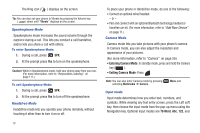Samsung SCH-R261 User Manual - Page 25
Manual Pause Calling, Pause Dialing From a Contacts Entry, United States.
 |
View all Samsung SCH-R261 manuals
Add to My Manuals
Save this manual to your list of manuals |
Page 25 highlights
Call Another Country - Shortcut Method 1. In standby mode, press and hold until a plus sign (+) displays on the screen. Note: When you press , your phone automatically replaces the + with 011, the three-digit exit code for the United States. 2. Enter the country code for the country that you are calling. 3. Enter the number that you wish to call, then press . Manual Pause Calling When you call automated systems (like banking services), you are often required to enter a password or account number. Instead of manually entering the numbers each time, you can store the numbers in your Contacts along with special characters called pauses. • 2-Sec Pause: P pause - A two-second pause stops the calling sequence for two seconds and then automatically sends the remaining digits. • Wait: W pause - A hard pause stops the calling sequence until you press . To manually call a number with pause(s) without storing to your Contacts list: 1. Enter the number to call. 2. Press Options. A pop-up menu displays the following manual pause options: • 2-Sec Pause: a two-second pause. • Wait: a hard pause (awaits input from you). 3. Highlight the desired pause option and press to enter the highlighted pause into your number sequence. Note: If you select 2-Sec Pause, P displays on the screen. If you select Wait, W displays on the screen. 4. Press to call the number. Pause Dialing From a Contacts Entry • If you speed dial a contact that contains (two-second) P pause(s) simply wait for the pauses to pass and the dialing to complete. • If you speed dial a contact that contains (hard) W pause(s), wait for the appropriate prompt(s) from the number you are calling (credit card number, bank account number, and so on) and enter the appropriate response(s). Call Functions 21