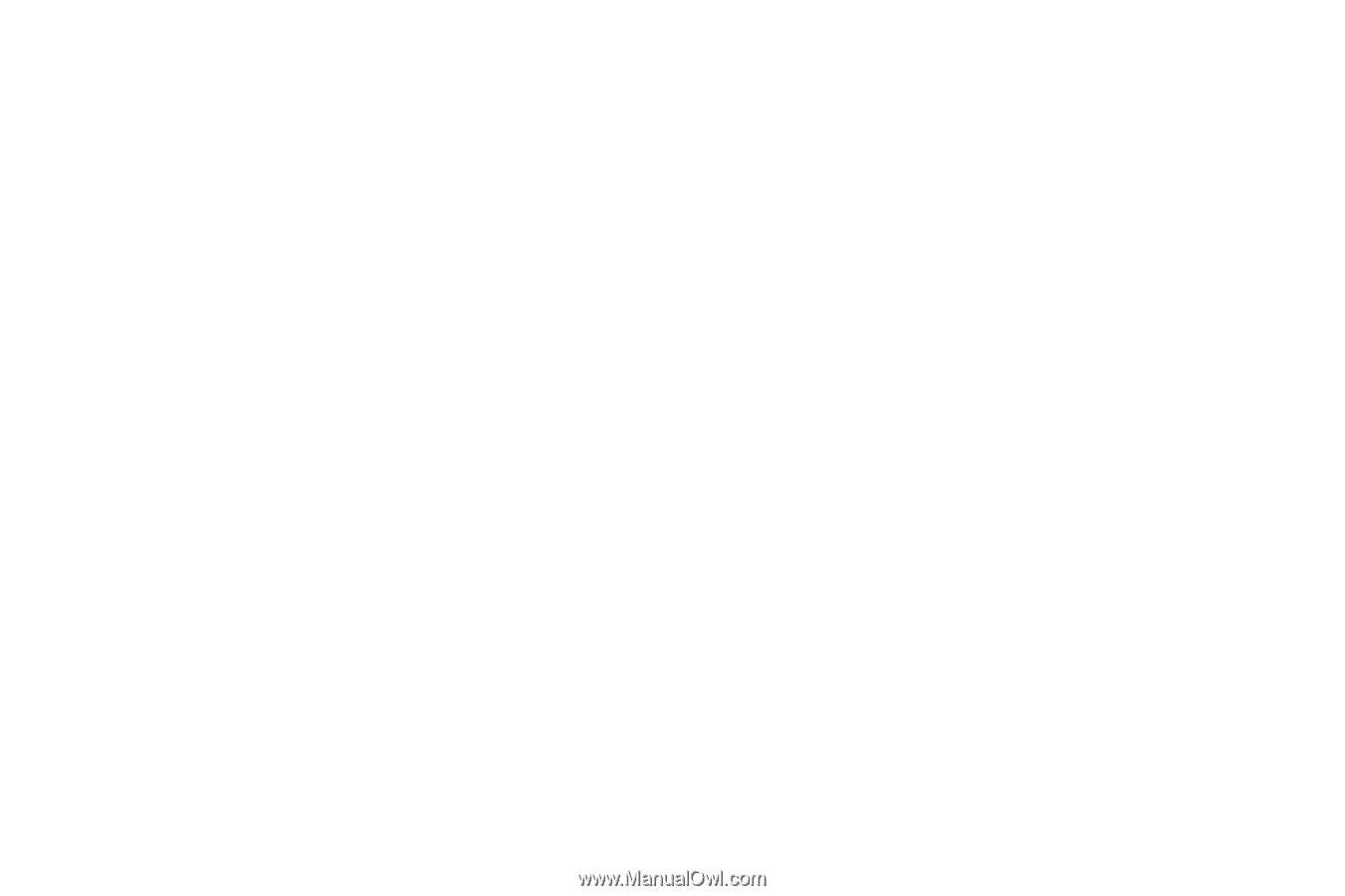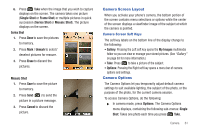Samsung SCH-R261 User Manual - Page 62
Voicemail, Entry Mode, callback, Once, Every 2 Minutes, Auto View, Auto Scroll, Message View, Normal
 |
View all Samsung SCH-R261 manuals
Add to My Manuals
Save this manual to your list of manuals |
Page 62 highlights
• Voicemail #: Enter the voicemail number to the voice mailbox answering this dialed number. • Entry Mode: Choose the default method for entering text into messages. • callback #: Choose whether to include a callback phone number with your outgoing messages, and enter the number to include. • Signature: Choose whether to include a text signature in outgoing message text, and enter the text to include. • Reminder: Choose a time period to have your phone repeat an alert, from Once, Every 2 Minutes, Every 15 minutes, or Off for no reminders. Text Message Settings • Auto View: Choose to automatically view new messages when they are received (On) or access new message content later in the Inbox folder (Off). • Signature: Choose whether to include a text signature in outgoing message text, and enter the text to be included. • Auto Scroll: Choose to automatically scroll through new message content when received (On) or manually scroll through it (Off). • Message View: Choose whether to view text messages as a Chat session or individually (Normal). Picture Message Settings • Auto Receive: Automatically receives picture messages without confirmation. • Signature: Adds your signature to the Picture Message. 58