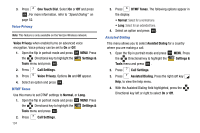Samsung SCH-U750 User Manual (user Manual) (ver.f6) (English) - Page 107
TTY, TTY + Hear HCO
 |
UPC - 635753476842
View all Samsung SCH-U750 manuals
Add to My Manuals
Save this manual to your list of manuals |
Page 107 highlights
Auto Retry Auto Retry automatically redials voice/data calls after a preset period of time. 1. Open the flip in portrait mode and press OK MENU. Press the Directional key to highlight the Settings & Tools menu and press OK . 2. Press Call Settings. 3. Press Auto Retry. The following options are: • 10 Seconds • 30 Seconds • 60 Seconds • Off 4. Select an option and press OK . TTY Your phone is fully TTY compatible. Connect the TTY equipment to the headset jack. Before you can use your phone with a TTY device, you'll need to enable TTY functions in the phone. 1. Open the flip in portrait mode and press OK MENU. Press the Directional key to highlight the Settings & Tools menu and press OK . 2. Press Call Settings. 3. Press TTY Mode. The TTY Mode screen displays. 4. A warning appears in the display stating "ENABLING TTY WILL DISABLE HEADSET AUDIO. CONTINUE?" Highlight Yes and press OK to proceed to TTY MODE screen. Highlight No and press OK to return to Call Settings menu. Press the Directional key up or down to select one of the following: • TTY Full • TTY + Talk (VCO) • TTY + Hear (HCO) • TTY Off Press OK for your selection. TTY MODE SET screen displays. One Touch Dial You can use this option to enable or disable the speed dialing feature. 1. Open the flip in portrait mode and press OK MENU. Press the Directional key to highlight the Settings & Tools menu and press OK . 2. Press Call Settings. Changing Your Settings 103