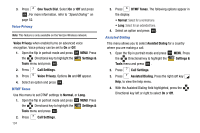Samsung SCH-U750 User Manual (user Manual) (ver.f6) (English) - Page 108
One Touch Dial, Voice Privacy, Settings &, Tools, Settings, Normal, DTMF Tones, Assisted Dialing
 |
UPC - 635753476842
View all Samsung SCH-U750 manuals
Add to My Manuals
Save this manual to your list of manuals |
Page 108 highlights
3. Press One Touch Dial. Select On or Off and press OK . For more information, refer to "Speed Dialing" on page 52. Voice Privacy Note: This feature is only available on the Verizon Wireless network. Voice Privacy when enabled turns on advanced voice encryption. Voice privacy can be set to On or Off. 1. Open the flip in portrait mode and press OK MENU. Press the Directional key to highlight the Settings & Tools menu and press OK . 2. Press Call Settings. 3. Press Voice Privacy. Options On and Off appear. 4. Select an option and press OK . DTMF Tones Use this menu to set DTMF settings to Normal, or Long. 1. Open the flip in portrait mode and press OK MENU. Press the Directional key to highlight the Settings & Tools menu and press OK . 2. Press Call Settings. 104 3. Press DTMF Tones. The following options appear in the display: • Normal: Select for a normal tone. • Long: Select for an extended tone. 4. Select an option and press OK . Assisted Dialing This menu allows you to select Assisted Dialing for a country where you are making a call. 1. Open the flip in portrait mode and press OK MENU. Press the Directional key to highlight the Settings & Tools menu and press OK . 2. Press Call Settings. 3. Press Assisted Dialing. Press the right soft key Help, to view the help menu. 4. With the Assisted Dialing field highlighted, press the Directional key left or right to select On or Off.