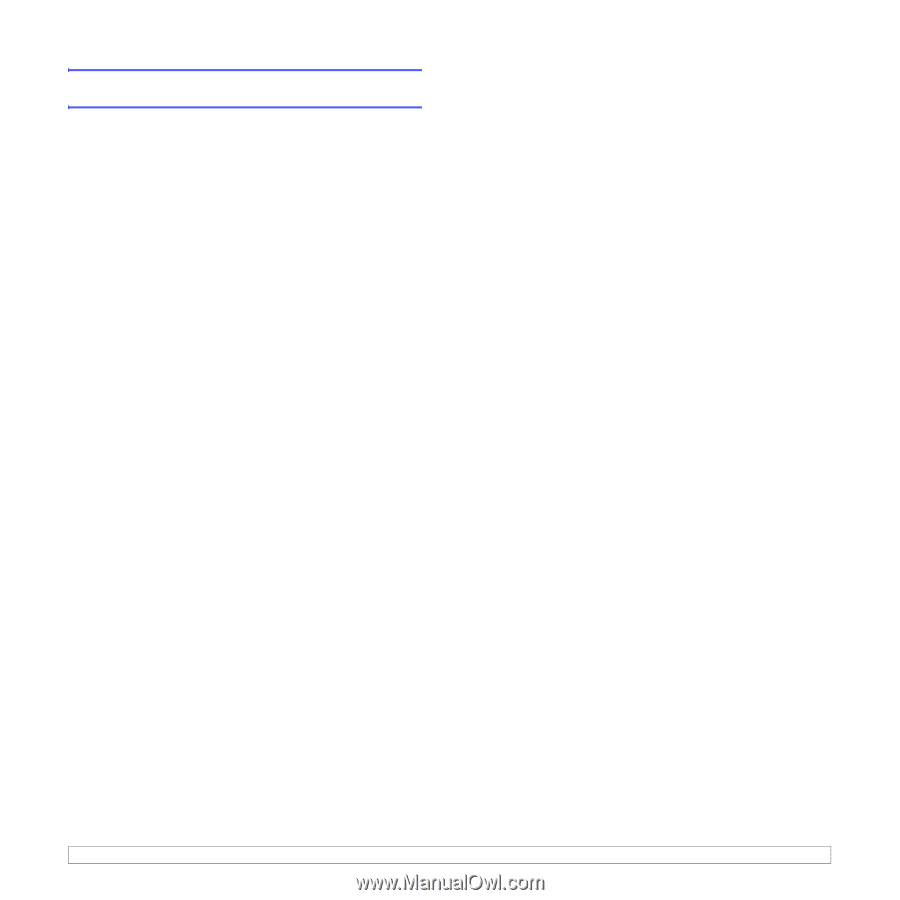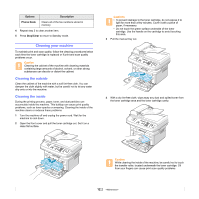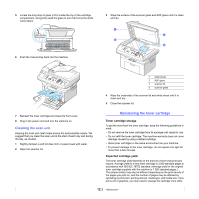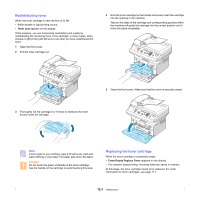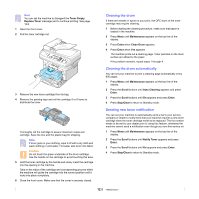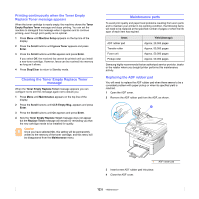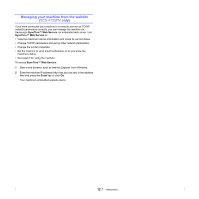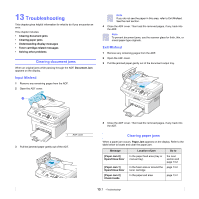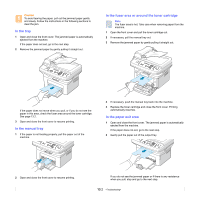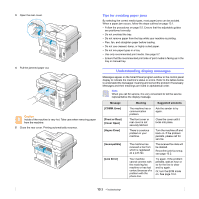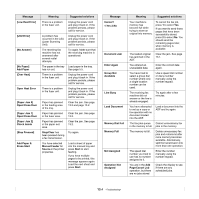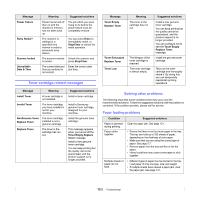Samsung SCX 4725FN User Manual (ENGLISH) - Page 58
Managing your machine from the website (SCX-4725FN only), SCX-4725FN
 |
UPC - 635753613117
View all Samsung SCX 4725FN manuals
Add to My Manuals
Save this manual to your list of manuals |
Page 58 highlights
Managing your machine from the website (SCX-4725FN only) If you have connected your machine to a network and set up TCP/IP network parameters correctly, you can manage the machine via Samsung's SyncThru™ Web Service, an embedded web server. Use SyncThru™ Web Service to: • View the machine's device information and check its current status. • Change TCP/IP parameters and set up other network parameters. • Change the printer properties. • Set the machine to send email notifications to let you know the machine's status. • Get support for using the machine. To access SyncThru™ Web Service: 1 Start a web browser, such as Internet Explorer, from Windows. 2 Enter the machine IP address (http://xxx.xxx.xxx.xxx) in the address field and press the Enter key or click Go. Your machine's embedded website opens. 12.7