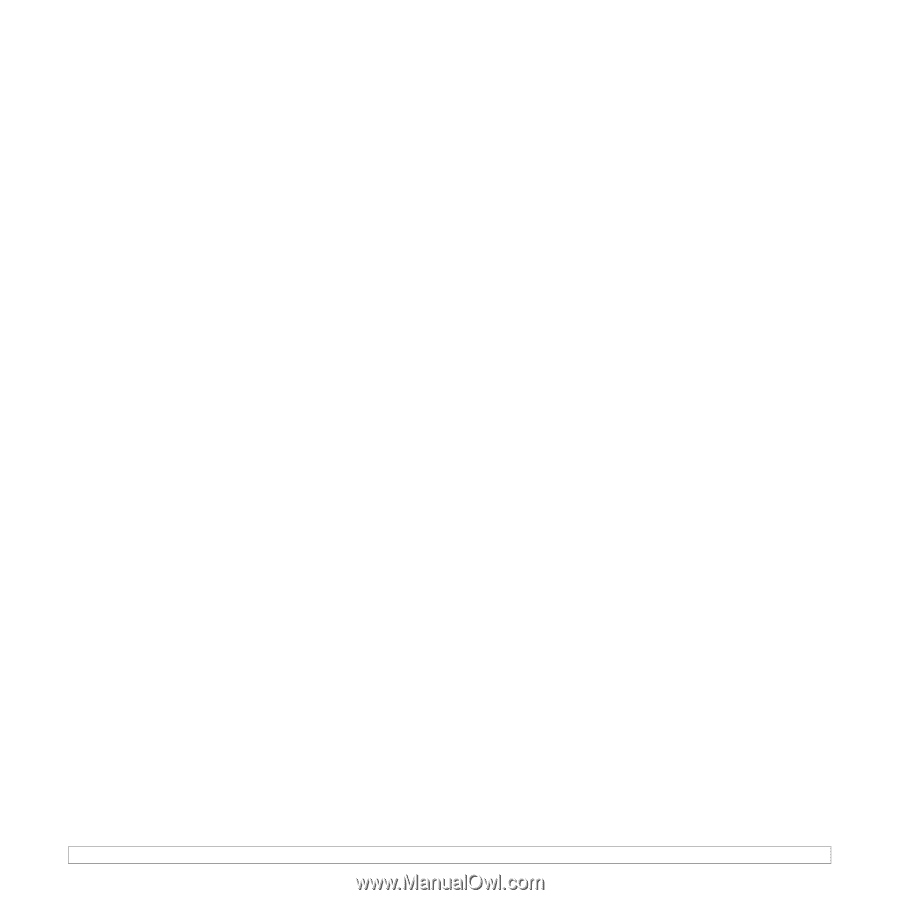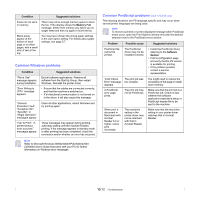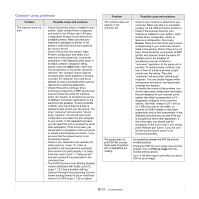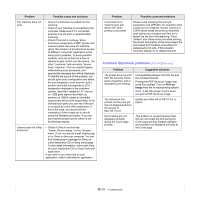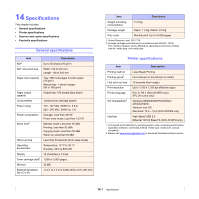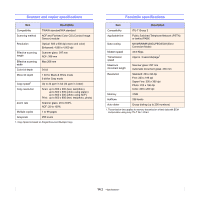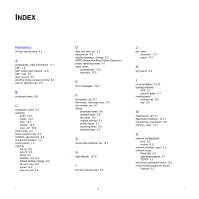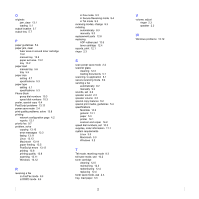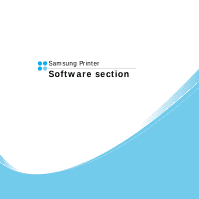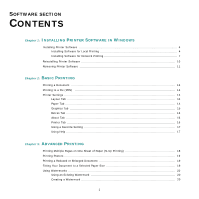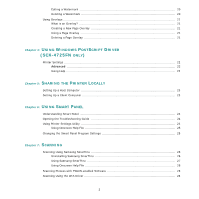Samsung SCX 4725FN User Manual (ENGLISH) - Page 75
Index - network scan
 |
UPC - 635753613117
View all Samsung SCX 4725FN manuals
Add to My Manuals
Save this manual to your list of manuals |
Page 75 highlights
INDEX Numerics 2/4-up, special copy 6.3 A accessories, order information 11.1 ADF 1.2 ADF rubber pad, replace 12.6 ADF, load 5.1 alarm sound 2.3 Ans/Fax mode, receiving mode 9.4 auto fit, special copy 6.3 B broadcast faxes 9.6 C characters, enter 2.3 cleaning drum 12.5 inside 12.2 LSU 12.3 outside 12.2 scan unit 12.3 clock mode 2.2 clone, special copy 6.2 collation, special copy 6.2 component location 1.2 control panel 1.3 copying 2/4-up 6.3 auto fit 6.3 clone 6.2 collation 6.2, 6.3 default setting, change 6.2 ID card copy 6.3 poster 6.4 time out, set 6.4 D date and time, set 2.2 delayed fax 9.6 display language, change 2.2 DRPD (Distinctive Ring Pattern Detection) mode, receiving mode 9.4 drum, clean automatically 12.5 manually 12.5 E error messages 13.3 F fax header, set 9.1 Fax mode, receiving mode 9.3 fax number, set 9.1 faxing broadcast faxes 9.6 delayed faxes 9.6 fax setup 10.1 original settings 9.1 priority faxes 9.7 receiving faxes 9.3 sending faxes 9.2 G Group dial numbers, set 10.3 H high altitude 13.10 I ID card, special copy 6.3 J jam, clear document 13.1 paper 13.1 K key sound 2.3 L Linux problems 13.13 loading originals ADF 5.1 scanner glass 5.1 loading paper manual tray 5.6 tray 5.5 M machine ID, set 9.1 Macintosh problems 13.14 manual tray, load paper 5.6 memory, clear 12.1 N network configuration print 4.2 restore 4.2 network interface, reset 4.2 network setup EtherTalk 4.2 operating systems 4.1 TCP/IP 4.1 new toner notification, send 12.5 n-up (multiple pages per sheet) copying 6.3 1