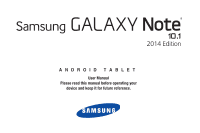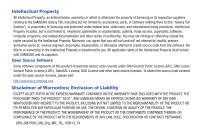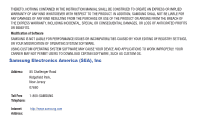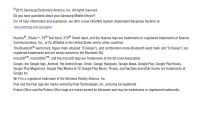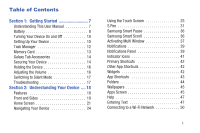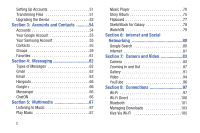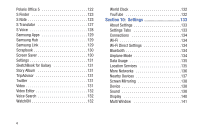1
Table of Contents
Section 1:
Getting Started
..........................
7
Understanding This User Manual
. . . . . . . . . . . 7
Battery . . . . . . . . . . . . . . . . . . . . . . . . . . . . . . . 8
Turning Your Device On and Off . . . . . . . . . . . 10
Setting Up Your Device . . . . . . . . . . . . . . . . . . 10
Task Manager
. . . . . . . . . . . . . . . . . . . . . . . . 12
Memory Card . . . . . . . . . . . . . . . . . . . . . . . . . 13
Galaxy Tab Accessories . . . . . . . . . . . . . . . . . 14
Securing Your Device . . . . . . . . . . . . . . . . . . . 14
Holding the Device . . . . . . . . . . . . . . . . . . . . . 16
Adjusting the Volume . . . . . . . . . . . . . . . . . . . 16
Switching to Silent Mode . . . . . . . . . . . . . . . . 17
Troubleshooting . . . . . . . . . . . . . . . . . . . . . . . 17
Section 2:
Understanding Your Device
....
18
Features
. . . . . . . . . . . . . . . . . . . . . . . . . . . . 18
Front and Sides
. . . . . . . . . . . . . . . . . . . . . . . 19
Home Screen . . . . . . . . . . . . . . . . . . . . . . . . . 21
Navigating Your Device
. . . . . . . . . . . . . . . . . 24
Using the Touch Screen . . . . . . . . . . . . . . . . . 25
S Pen . . . . . . . . . . . . . . . . . . . . . . . . . . . . . . . 31
Samsung Smart Pause . . . . . . . . . . . . . . . . . . 36
Samsung Smart Scroll
. . . . . . . . . . . . . . . . . . 36
Activating Multi Window . . . . . . . . . . . . . . . . . 37
Notifications . . . . . . . . . . . . . . . . . . . . . . . . . . 39
Notifications Panel . . . . . . . . . . . . . . . . . . . . . 39
Indicator Icons
. . . . . . . . . . . . . . . . . . . . . . . . 41
Primary Shortcuts
. . . . . . . . . . . . . . . . . . . . . 42
Other App Shortcuts . . . . . . . . . . . . . . . . . . . . 42
Widgets
. . . . . . . . . . . . . . . . . . . . . . . . . . . . . 42
App Shortcuts
. . . . . . . . . . . . . . . . . . . . . . . . 43
Folders . . . . . . . . . . . . . . . . . . . . . . . . . . . . . . 44
Wallpapers . . . . . . . . . . . . . . . . . . . . . . . . . . . 45
Apps Screen . . . . . . . . . . . . . . . . . . . . . . . . . . 45
Help . . . . . . . . . . . . . . . . . . . . . . . . . . . . . . . . 47
Entering Text
. . . . . . . . . . . . . . . . . . . . . . . . . 47
Connecting to a Wi-Fi Network . . . . . . . . . . . . 50