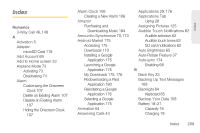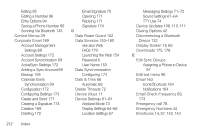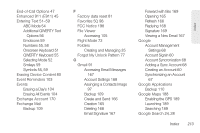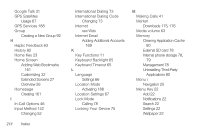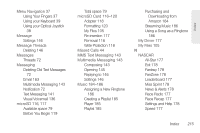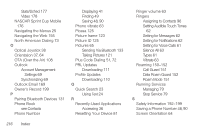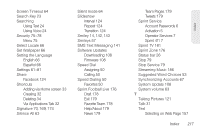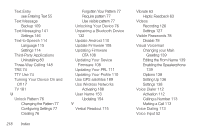Samsung SPH-M910 User Manual (user Manual) (ver.f9) (English) - Page 227
Assinging a Contacts Image, Forgot My Unlock Pattern
 |
View all Samsung SPH-M910 manuals
Add to My Manuals
Save this manual to your list of manuals |
Page 227 highlights
End-of-Call Options 47 Enhanced 911 (E911) 45 Entering Text 51-59 ABC Mode 54 Additional QWERTY Text Options 56 Emoticons 59 Numbers 55, 58 Onscreen Keyboard 51 QWERTY Keyboard 55 Selecting Mode 52 Smileys 59 Symbols 55, 59 Erasing Device Content 80 Event Reminders 103 Events Erasing a Day's 104 Erasing All Events 104 Exchange Account 170 Exchange Mail Backup 109 F Factory data reset 81 Favorites 50, 98 FCC Notice 198 File Viewer Accessing 105 Flight Mode 73 Folders Creating and Managing 35 Forgot My Unlock Pattern 77 G Gmail 91 Accessing Email Messages 167 Account Settings 168 Assinging a Contacts Image 97 Backup 109 Create and Send 166 Creation 165 Deleting 168 Email Signature 167 Forward with files 169 Opening 165 Refresh 166 Replying 168 Signature 169 Viewing a New Email 167 Google Account Management Settings 68 Account Signin 60 Account Syncronization 68 Adding a Sync Account 68 Creating an Account 60 Synchronizing an Account 67 Google Applications Backup 110 Google Maps 188 Enabling the GPS 189 Launching 189 Searching 189 Google Search 24, 28 Index 213 Index