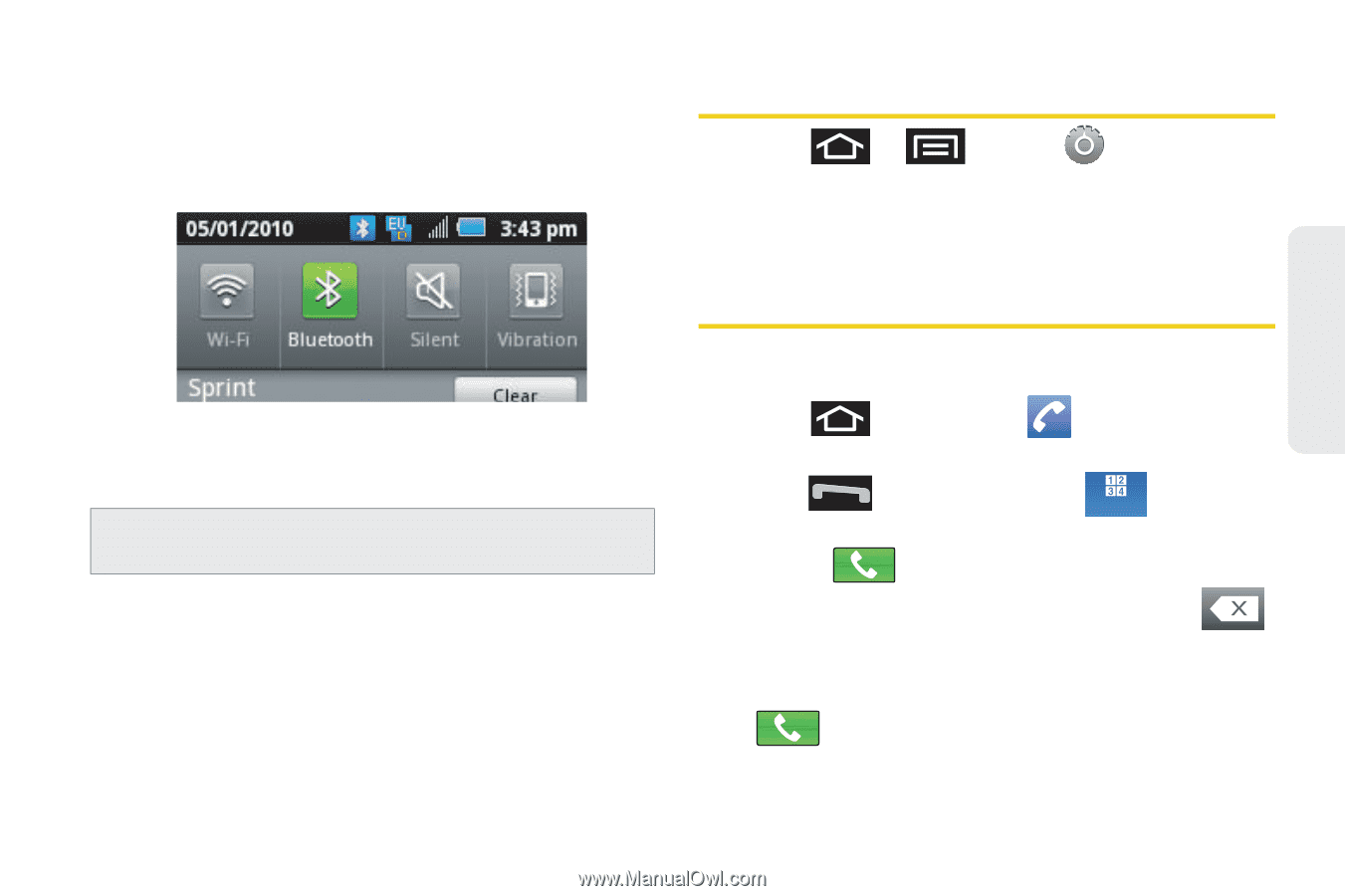Samsung SPH-M910 User Manual (user Manual) (ver.f9) (English) - Page 55
Launching Additional Panel Functions, Displaying Your Phone Number, Making and Answering Calls
 |
View all Samsung SPH-M910 manuals
Add to My Manuals
Save this manual to your list of manuals |
Page 55 highlights
Device Basics Launching Additional Panel Functions In addition to notifications, this panel also provides quick and ready access to four device functions. These can be quickly activated or deactivated. Displaying Your Phone Number ᮣ Press > and tap > About phone > Status. (Your phone number and other information about your device and account is displayed.) Making and Answering Calls The following functions can either be activated (green) or deactivated (grey): Wi-Fi, Bluetooth, Silent ringer, or Vibration. Note: Only Silent or Vibration can be active at the same time. Making Calls 1. Press and then tap . - or - Press and touch Keypad ( Keypad ). 2. Enter a phone number using the onscreen dialpad and tap . Ⅲ If you make a mistake while dialing, touch to erase the numbers.) Ⅲ To make a call when you are roaming and Call Guard is enabled, select Roam Call and tap . See "Call Guard" on page 151.) 2A. Device Basics 41