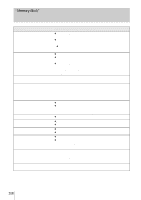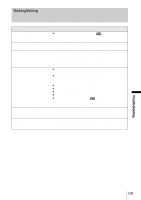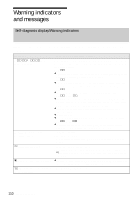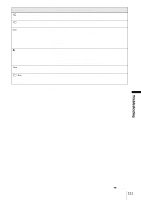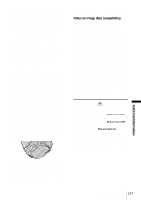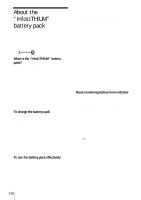Sony DCR-TRV460 Camera Operations Guide - Page 113
Subjects, Indications, Corrective Actions/References, Memory Stick, PictBridge, compliant printer - cleaning
 |
UPC - 027242643116
View all Sony DCR-TRV460 manuals
Add to My Manuals
Save this manual to your list of manuals |
Page 113 highlights
Subjects Indications Corrective Actions/References "Memory Stick" Memory Stick folders are full. • You cannot create folders exceeding 999MSDCF. • You cannot delete the created folders using your camcorder. You will have to format the "Memory Stick" (p. 66), or delete them using your computer. Cannot record still images on Memory Stick. - Cannot record Memory Stick movie on a tape. - PictBridge Check the connected device. compliant printer cSwitch off the printer and switch it on again, then disconnect the USB cable and reconnect it. Connect the camcorder to a PictBridge compatible cSwitch off the printer and switch it on printer. again, then disconnect the USB cable and reconnect it. Check the printer. cCheck the printer. Error-Cancel the task. cCheck the printer. Cannot print. Check the printer. cSwitch off the printer and switch it on again, then disconnect the USB cable and reconnect it. Others Cannot record due to copyright protection. - Cannot record 44.1 kHz audio on a Memory Stick. - Already added to CAMERA-TAPE mode's - P-MENU. Already added to CAMERA-MEMORY mode's - P-MENU. Already added to PLAY/EDIT mode's P-MENU. - x Dirty video head. Use a cleaning cassette. cSee page 121. Cannot start Easy Handycam - Cannot cancel Easy Handycam - Cannot start Easy Handycam with USB connected - Cannot cancel Easy Handycam with USB - connected Invalid button with Easy Handycam operation - USB is invalid in this mode during Easy Handycam • You can select [STD-USB] in PLAY/ EDIT mode during Easy Handycam operation, but you cannot select [PictBridge] or [USB STREAM]. (The message disappears when you touch .) Troubleshooting Troubleshooting 113