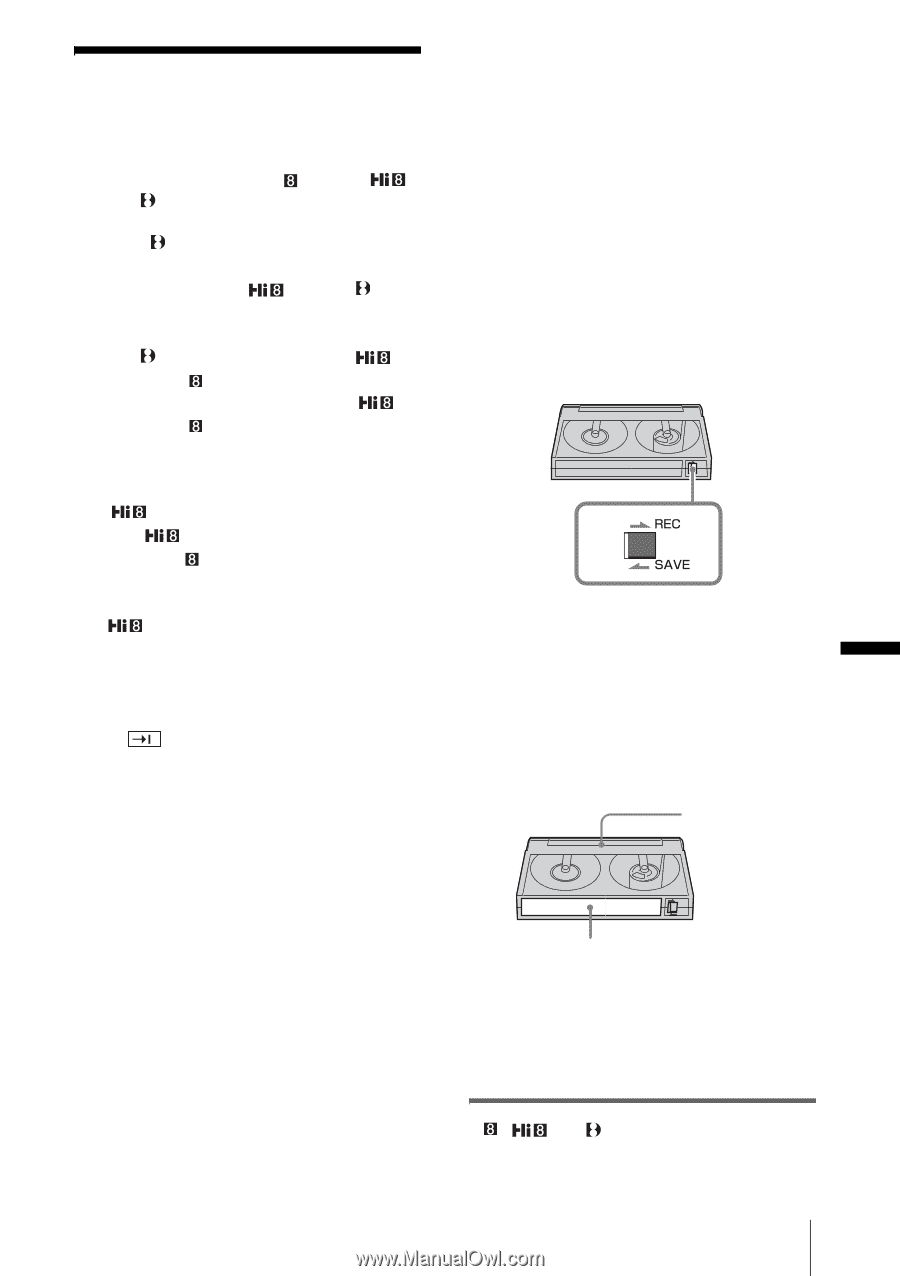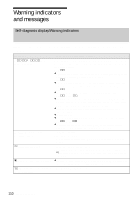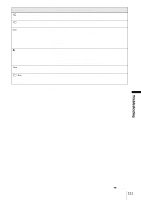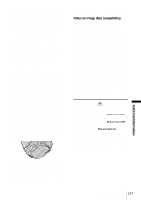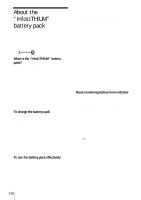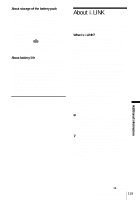Sony DCR-TRV460 Camera Operations Guide - Page 115
Usable cassette tapes - software
 |
UPC - 027242643116
View all Sony DCR-TRV460 manuals
Add to My Manuals
Save this manual to your list of manuals |
Page 115 highlights
Usable cassette tapes You can use standard 8 mm and Hi8 , Digital8 video cassettes on your camcorder. Digital8 system This video system has been developed to enable digital recording to Hi8 /Digital8 video cassette. The recording time when you use your Digital8 system camcorder on Hi8 / standard 8 mm tape is half of the recording time when using the conventional Hi8 / standard 8 mm system camcorder. (120 minutes of recording time becomes 60 minutes in the SP mode.) Hi8 system This Hi8 system is an extension of the standard 8 mm system, and was developed to produce higher quality pictures. You cannot play back a tape recorded in the Hi8 system correctly on video recorders/ players other than a Hi8 video recorder/player. To prevent a blank section from being made on the tape Touch to go to the end of the recorded section before you begin the next recording in the following cases: - You have ejected the cassette during recording. - You have played back the tape. - You have used EDIT SEARCH. If there is a blank section or discontinuous signals on your tape, re-record from the beginning to the end of the tape as described above. Copyright signal When you play back If the cassette you play back on your camcorder contains copyright signals, you cannot copy it to a tape in another video camera connected to your camcorder. When you record You cannot record software on your camcorder that contains copyright control signals for copyright protection of software. [Cannot record due to copyright protection.] appears on the LCD screen, or on the TV screen if you try to record such software. Your camcorder does not record copyright control signals on the tape when it records. Notes on use To prevent accidental erasure Slide the write-protect tab on the cassette to set to SAVE. REC: The cassette can be recorded. SAVE: The cassette cannot be recorded (writeprotected). When labeling the cassette Be sure to place the label only on the locations as shown in the following illustration so as not to cause malfunction of your camcorder. Do not put a label along the border. Labeling position After using the cassette Rewind the tape to the beginning to avoid distortion of the picture or the sound. The cassette should then be put in its case, and stored in an upright position. •, and are trademarks. Additional Information Additional Information 115