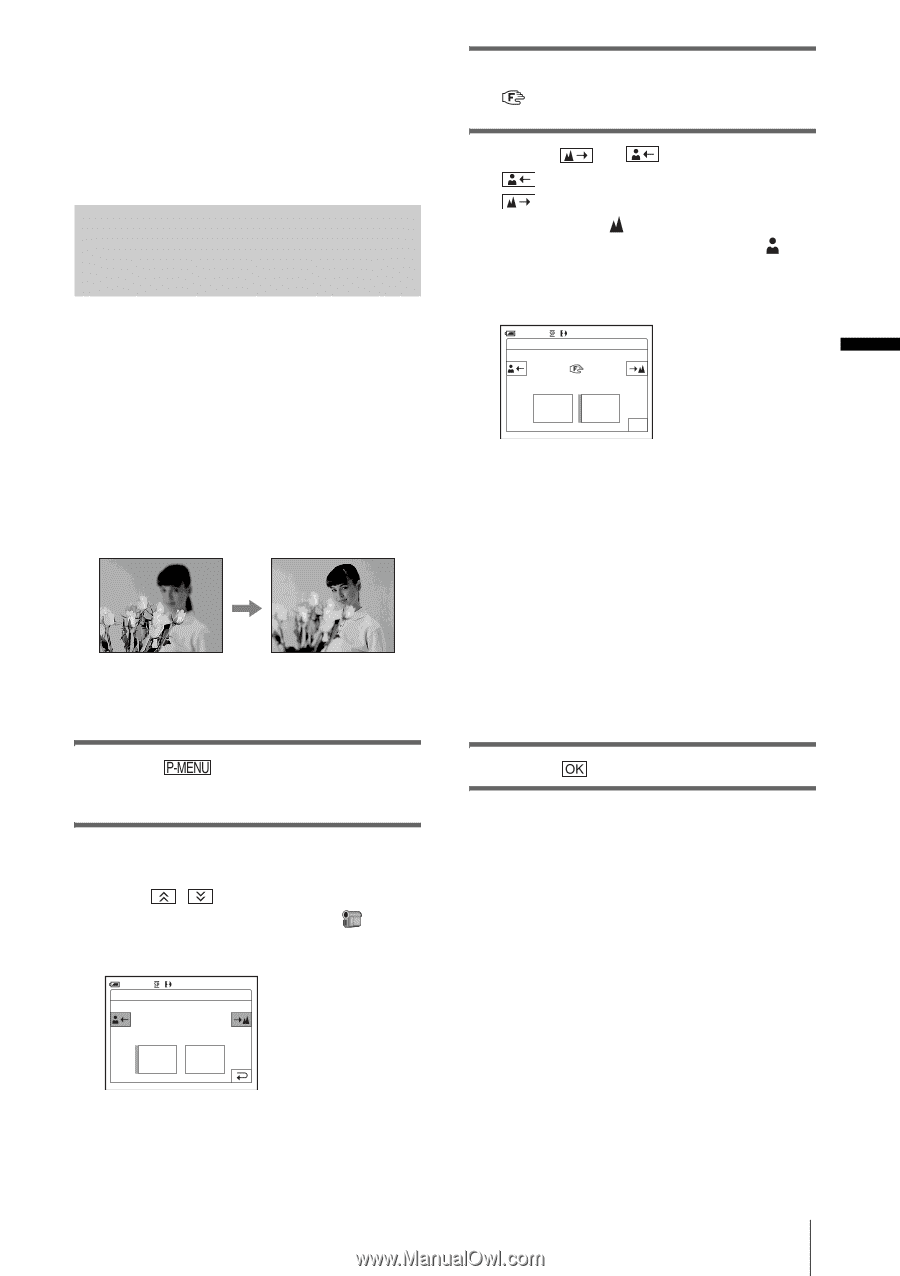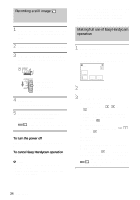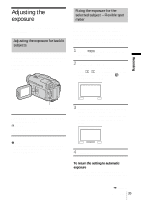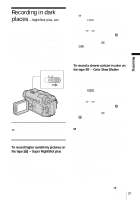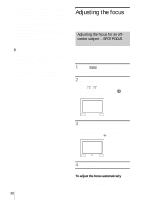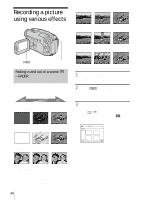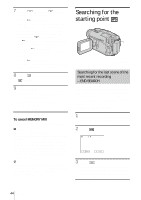Sony DCR-TRV460 Camera Operations Guide - Page 39
Adjusting the focus manually
 |
UPC - 027242643116
View all Sony DCR-TRV460 manuals
Add to My Manuals
Save this manual to your list of manuals |
Page 39 highlights
Recording b Note • You cannot use the SPOT FOCUS function together with [PROGRAM AE]. z Tip • If you set [SPOT FOCUS], [FOCUS] is automatically set to [MANUAL]. Adjusting the focus manually You can adjust the focus manually according to the recording conditions. Use this function in the following cases. - To record a subject behind a window covered with raindrops. - To record horizontal stripes. - To record a subject with little contrast between the subject and its background. - When you want to focus on a subject in the background. - To record a stationary subject using a tripod. 1 Touch during recording or in the standby mode. 2 Touch [FOCUS]. If the item is not displayed on the screen, touch / . If you cannot find it, touch [MENU], and select it from the (CAMERA SET) menu. 60min FOCUS: STBY AUTO 0:00:00 3 Touch [MANUAL]. appears. 4 Touch or to sharpen focus. : To focus on close subjects. : To focus on distant subjects. 9 changes to when the focus cannot be adjusted any further. 9 changes to when the focus cannot be adjusted any closer. 60min FOCUS: STBY 0:00:00 MANUAL AUTO MANUAL OK Tips for focusing manually • It is easier to focus on the subject when you use the zoom function. Move the power zoom lever towards T (telephoto) to adjust the focus, and then, towards W (wide angle) to adjust the zoom for recording. • When you want to record a close-up image of a subject, move the power zoom lever towards W (wide angle) to fully magnify the image, then adjust the focus. 5 Touch . To adjust the focus automatically Follow steps 1 and 2, then touch [AUTO] in step 3. AUTO MANUAL Recording 39