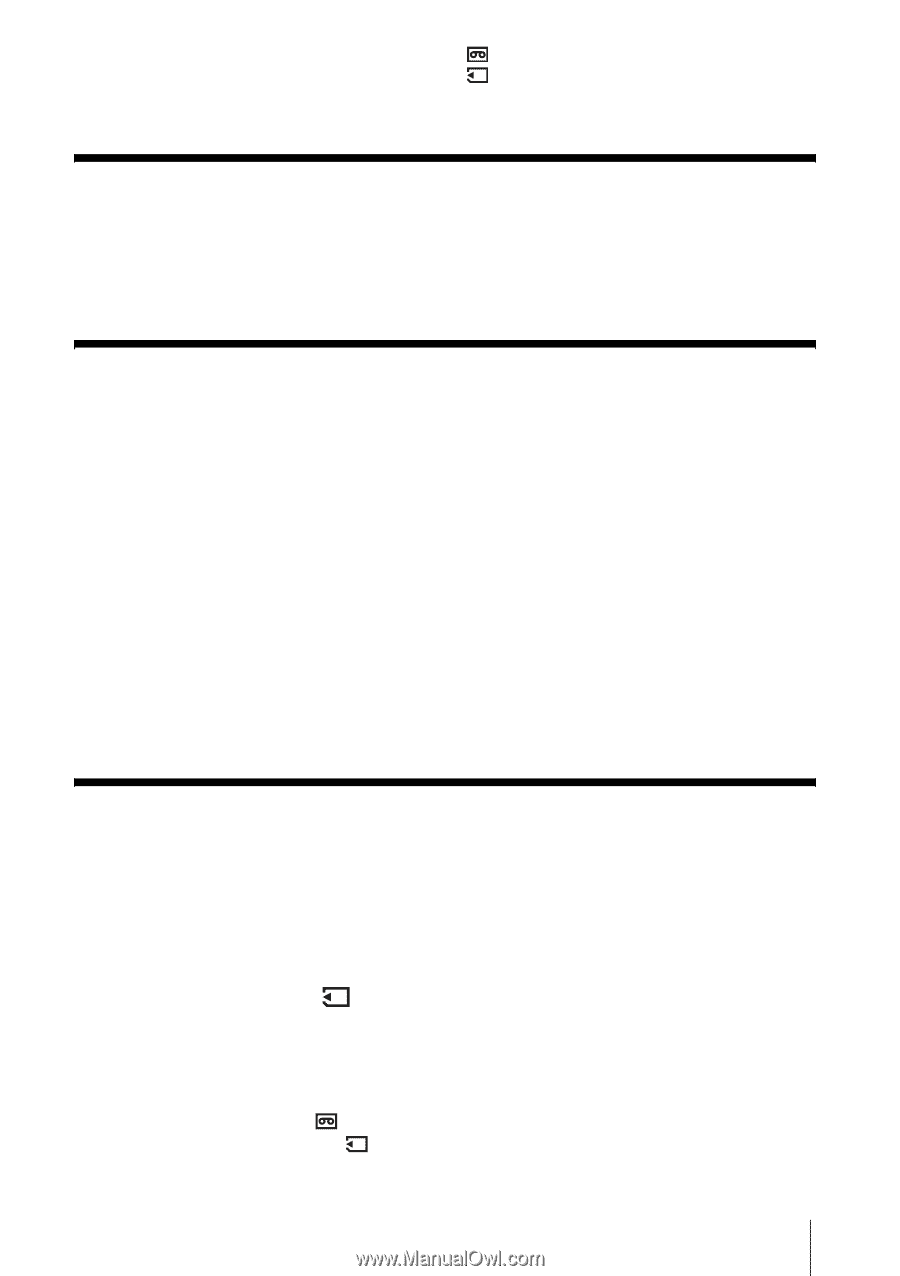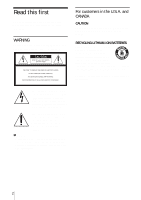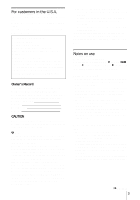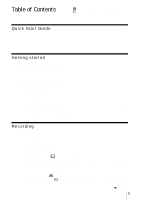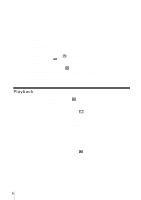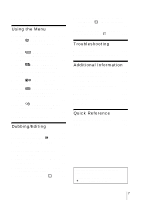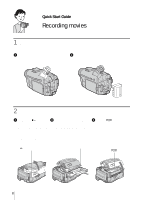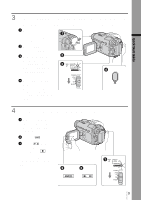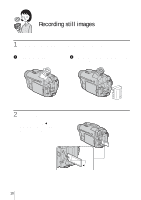5
Read this first
.............................................................................................
2
Quick Start Guide
Recording movies
......................................................................................
8
Recording still images
..............................................................................
10
Recording/Playing back with ease
...........................................................
12
Getting started
Step 1: Checking supplied items
..............................................................
13
Step 2: Charging the battery pack
............................................................
14
Using an outside power source
.................................................................................
17
Step 3: Turning the power on
...................................................................
17
Step 4: Adjusting the LCD panel and viewfinder
......................................
18
Adjusting the LCD panel
...........................................................................................
18
Adjusting the viewfinder
............................................................................................
18
Step 5: Setting the date and time
.............................................................
19
Step 6: Inserting the recording media
......................................................
20
Inserting a cassette tape
...........................................................................................
20
Inserting a “Memory Stick”
........................................................................................
21
Step 7: Setting the screen language
........................................................
22
Recording
Recording movies
....................................................................................
24
Recording for a longer time
.......................................................................................
26
Using zoom
...............................................................................................................
26
Using the built-in light
................................................................................................
27
Recording in mirror mode
.........................................................................................
28
Using the self-timer
...................................................................................................
28
Recording still images
– Memory photo recording
.............................
29
Selecting image quality
.............................................................................................
31
Using the self-timer
...................................................................................................
31
Recording a still image on a “Memory Stick” while recording movies on a tape
.......
32
Recording with ease – Easy Handycam
..................................................
33
Recording a movie
..............................................................................................
33
Recording a still image
........................................................................................
34
Making full use of Easy Handycam operation
...........................................................
34
: Features available for tape only.
: Features available for “Memory Stick”
only.
Table of Contents
,
continued