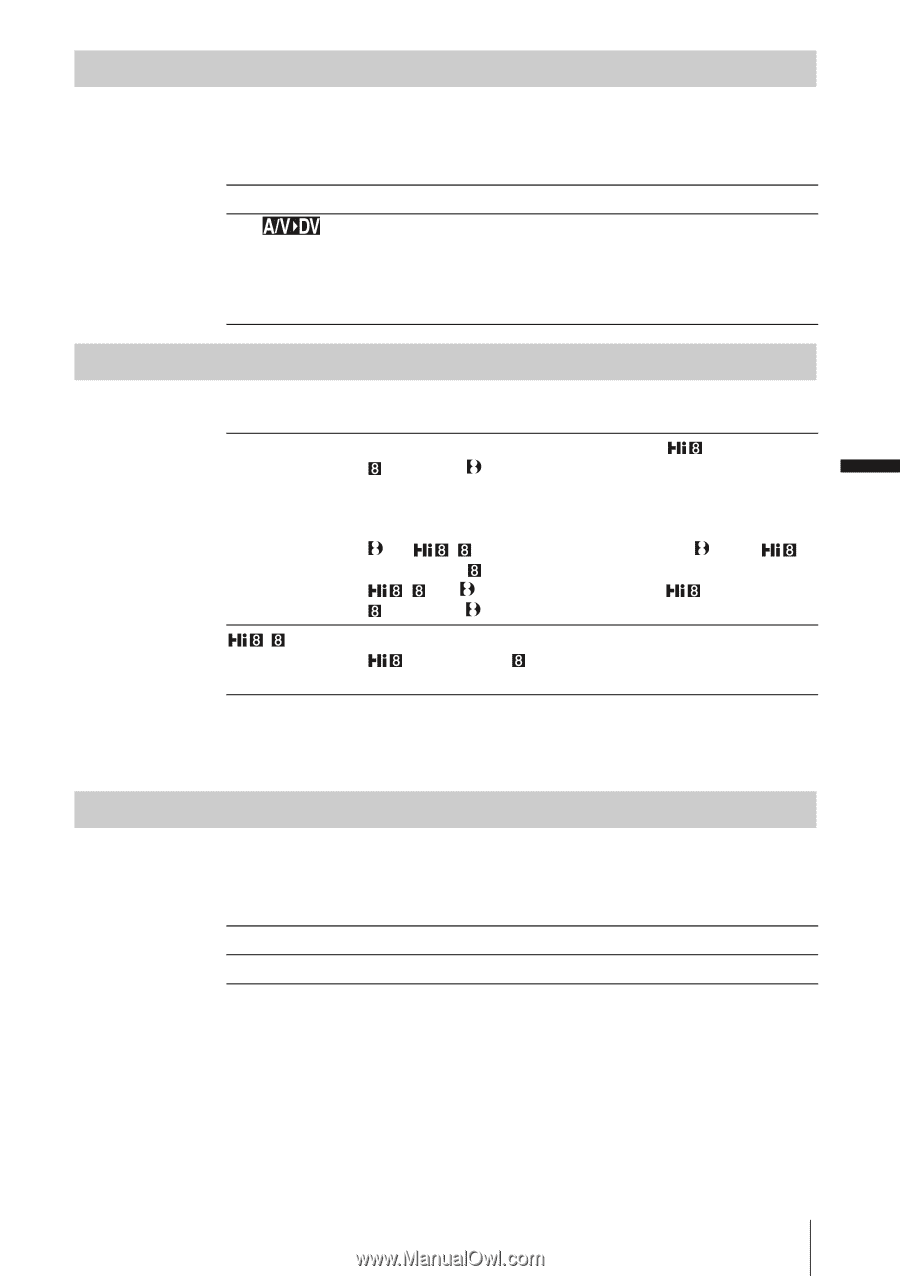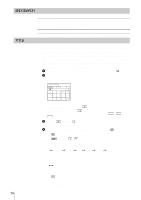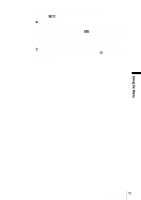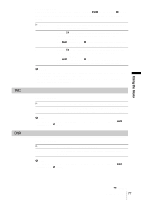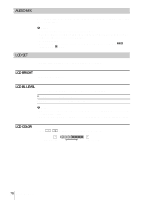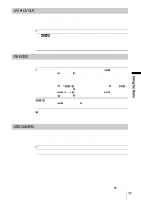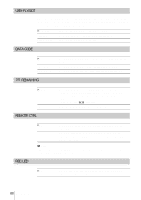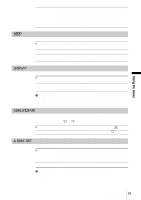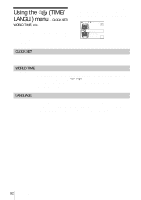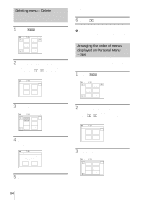Sony DCR-TRV460 Camera Operations Guide - Page 79
Dv Out, Pb Mode, Usb-camera
 |
UPC - 027242643116
View all Sony DCR-TRV460 manuals
Add to My Manuals
Save this manual to your list of manuals |
Page 79 highlights
Using the Menu A/V c DV OUT You can connect a digital device and an analog device to your camcorder and convert the signal transmitted from the connected devices to the appropriate signal on your camcorder. GOFF ON ( Select when not using the Digital convert function. ) To output analog images and sound in digital format using your camcorder. The analog signal input to the A/V jack of your camcorder will be converted and output from the DV Interface of your camcorder. For details, refer to the "Computer Applications Guide." PB MODE For DCR-TRV460: GAUTO / Select to automatically detect the system (Hi8 /standard 8 mm or Digital8 ) that was used to recorded on the tape, and play back the tape. During switching of systems, the screen turns blue, and the following displays appear on the screen. A hissing noise also sometimes can be heard. t / : During switching from Digital8 to Hi8 / standard 8 mm . / t : During switching from Hi8 /standard 8 mm to Digital8 . Select to play back a tape that was recorded on other devices in the Hi8 /standard 8 mm system when your camcorder does not automatically detect the recording system. b Note • The setting returns to [AUTO] when you disconnect the power source from your camcorder or slide the power switch. USB-CAMERA You can connect a USB cable (supplied) to your camcorder, and view the picture displayed on the screen of your camcorder on your computer (USB Streaming). For details, refer to the "Computer Applications Guide." GOFF USB STREAM Select to deactivate the USB Streaming function. Select to activate the USB Streaming function. ,continued Using the Menu 79