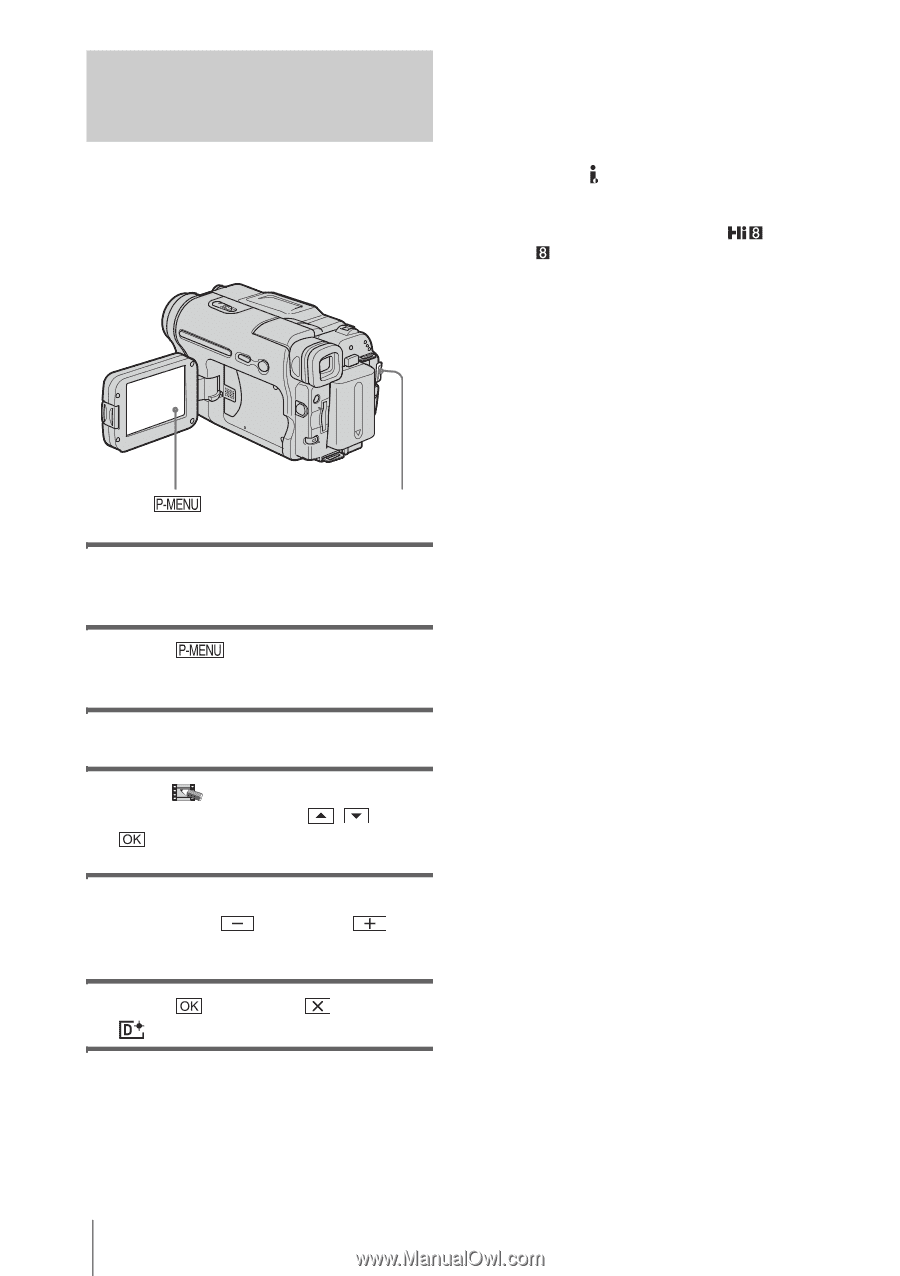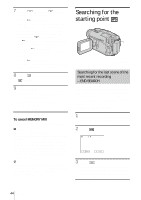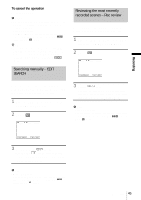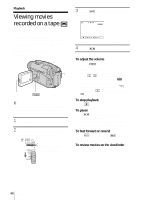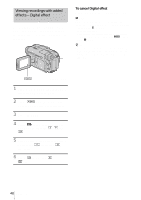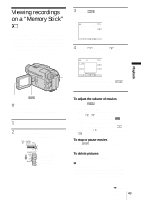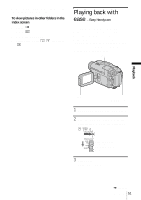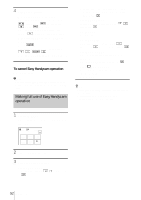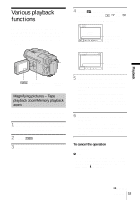Sony DCR-TRV460 Camera Operations Guide - Page 48
Viewing recordings with added effects – Digital effect, PICT. APPLI., then [D.
 |
UPC - 027242643116
View all Sony DCR-TRV460 manuals
Add to My Manuals
Save this manual to your list of manuals |
Page 48 highlights
Viewing recordings with added effects - Digital effect You can apply [STILL], [FLASH], [LUMI. KEY], and [TRAIL] effects when viewing recorded pictures. For details on each effect, see page 41. To cancel Digital effect Follow steps 2 to 4, then select [OFF] in step 5. b Notes • You cannot add effects to externally input pictures. Also, you cannot output pictures edited with digital effects via the DV Interface. • For DCR-TRV460: The Digital effect function does not work with tapes recorded on other devices in the Hi8 /standard 8 mm system. z Tip • You cannot record the pictures edited using special effects on the tape in your camcorder, but you can copy them to a "Memory Stick" (p. 89) or another tape (p. 87). POWER switch 1 Slide the POWER switch repeatedly to select the PLAY/EDIT mode. 2 Touch while the picture you want to add the effect to is displayed. 3 Touch [MENU]. 4 Select (PICT. APPLI.), then [D. EFFECT] by touching / and . 5 Select an effect, then adjust the effect by touching (decrease)/ (increase). 6 Touch twice, then . appears. 48 Playback