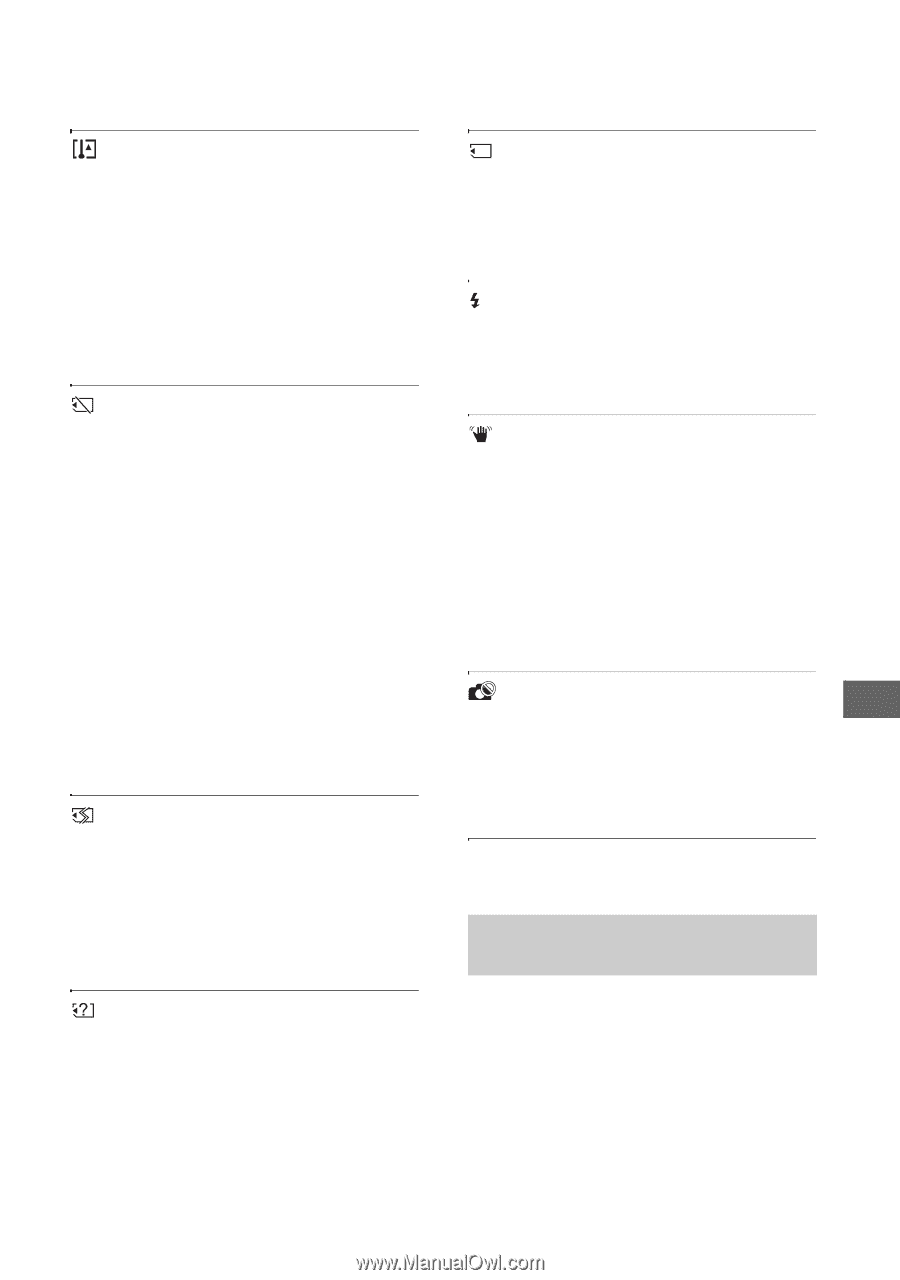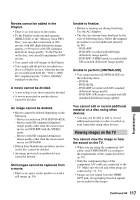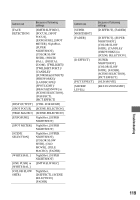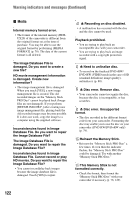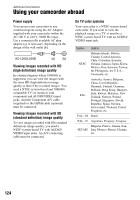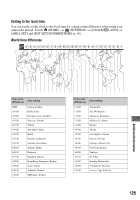Sony HDR-UX20 Operating Guide - Page 121
Description of warning, messages, incompatible Memory Stick PRO
 |
UPC - 027242727731
View all Sony HDR-UX20 manuals
Add to My Manuals
Save this manual to your list of manuals |
Page 121 highlights
(High temperature warning) Slow flashing • The temperature of your camcorder is getting higher. Turn off your camcorder and leave it for a while in a cool place. Fast flashing* • The temperature of your camcorder is extremely high. Turn off your camcorder and leave it for a while in a cool place. (Warning indicator pertaining to "Memory Stick PRO Duo") Slow flashing • Free space for recording images are running out. For the type of "Memory Stick" you can use with your camcorder, see page 6. • No "Memory Stick PRO Duo" is inserted (p. 32). Fast flashing* • There are not enough free space for recording images. Delete unnecessary images, or format the "Memory Stick PRO Duo" after saving the images on other media (p. 57, 78, 105). • The image database file is damaged (p. 82). (Warning indicators pertaining to "Memory Stick PRO Duo" formatting)* • The "Memory Stick PRO Duo" is damaged. • The "Memory Stick PRO Duo" is not formatted correctly (p. 78, 129). (Warning indicator pertaining to incompatible "Memory Stick PRO Duo")* • An incompatible "Memory Stick PRO Duo" is inserted (p. 78, 129). - (Warning indicator pertaining to the write-protect of the "Memory Stick PRO Duo")* • Access to the "Memory Stick PRO Duo" was restricted on another device. (Warning indicator pertaining to the flash) Fast flashing • There is something wrong with the flash. (Warning indicator pertaining to camera-shake warning) • The amount of lights is not sufficient, so camera-shake easily occurs. Use the flash. • The camcorder is unsteady, so camerashake easily occurs. Hold the camcorder steady with both hands and record the image. However, note that the camerashake warning indicator does not disappear. (Warning indicator pertaining to recording still images) • The set media is full. • Still images cannot be recorded temporarily because the media is processing other tasks. Try later. * You hear a melody when the warning indicators appear on the screen (p. 93). Description of warning messages If messages appear on the screen, follow the instructions. Troubleshooting Continued , 121