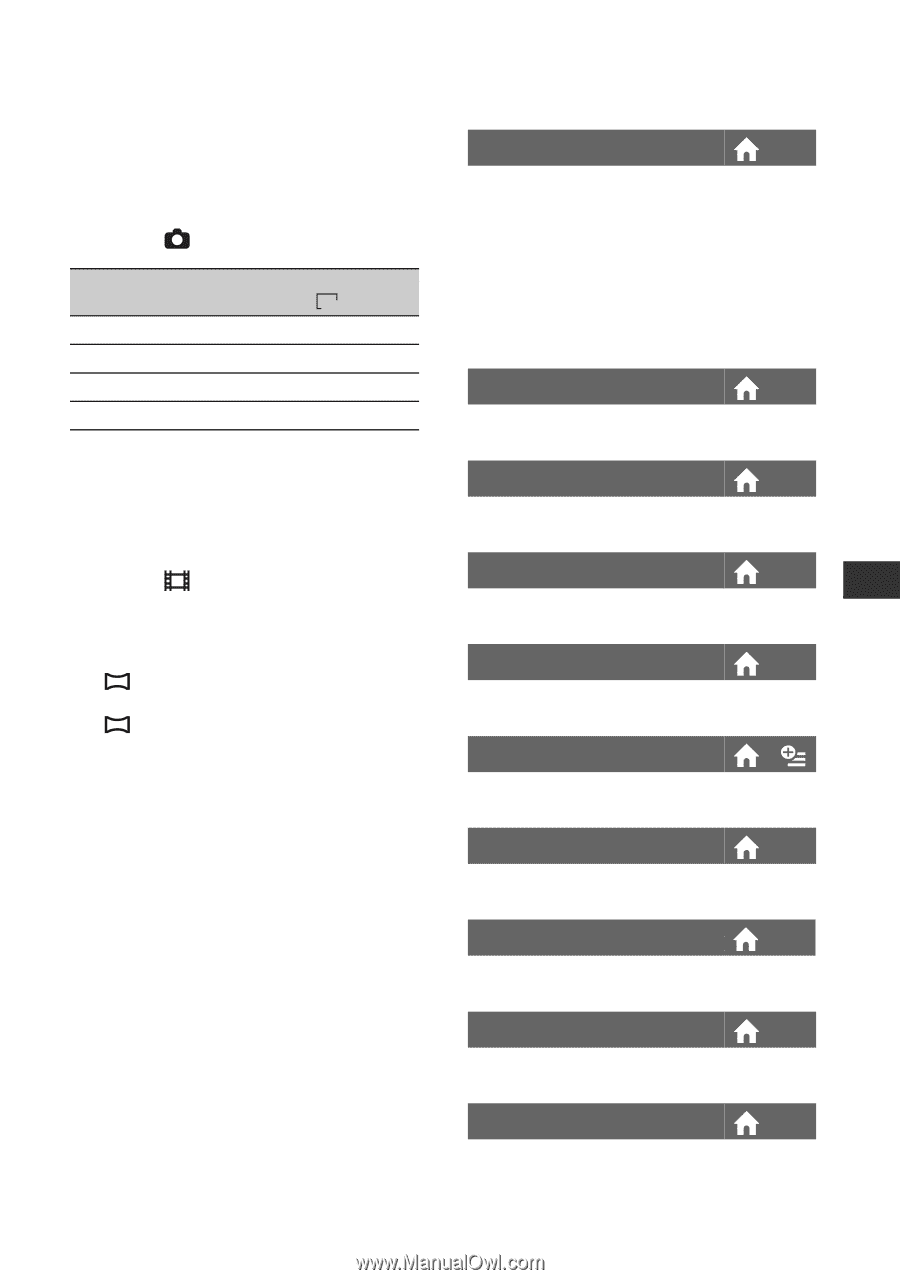Sony HDR-UX20 Operating Guide - Page 91
File No., Nightshot Light, Steadyshot, Guideframe, Zebra, Flash Mode, Flash Level, Redeye Reduc
 |
UPC - 027242727731
View all Sony HDR-UX20 manuals
Add to My Manuals
Save this manual to your list of manuals |
Page 91 highlights
Customizing your camcorder Capacity of a "Memory Stick PRO Duo" and the number of recordable still images (Approx.)* When the (Still) lamp is lights up: 1GB 2GB 4GB 8GB 4.0M 2304 × 1728 4.0M 475 970 1900 3850 * All numbers measured when recording still images at the maximum image size. Check the actual number of recordable still images while recording still images on the LCD screen (p. 143). When the (Movie) lamp lights up: The image size is fixed depending on the image quality and the aspect ratio of the movie recorded. - [ 3.0M] with HD (high definition) image quality - [ 3.0M] in the aspect ratio 16:9 with SD (standard definition) image quality - [2.2M] in the aspect ratio 4:3 with SD (standard definition) image quality b Notes • Numbers in the table are of when using a "Memory Stick PRO Duo" made by Sony Corporation. The recordable number of still images varies depending on the recording conditions or the type of "Memory Stick." • The unique pixel array of Sony's ClearVid CMOS Sensor and image processing system (BIONZ) allows the still image resolution equivalent to the sizes described. z Tips • For recording still images, you can use the "Memory Stick PRO Duo" that has 512 MB or less. FILE NO. B SERIES Assigns file numbers of still images in sequence, even if you replace the "Memory Stick PRO Duo." RESET Assigns individual file numbers for each "Memory Stick PRO Duo." NIGHTSHOT LIGHT See page 86. STEADYSHOT See page 87. GUIDEFRAME See page 88. ZEBRA See page 88. FLASH MODE See page 88. FLASH LEVEL See page 89. REDEYE REDUC See page 89. FACE DETECTION See page 89. CONVERSION LENS See page 90. 91