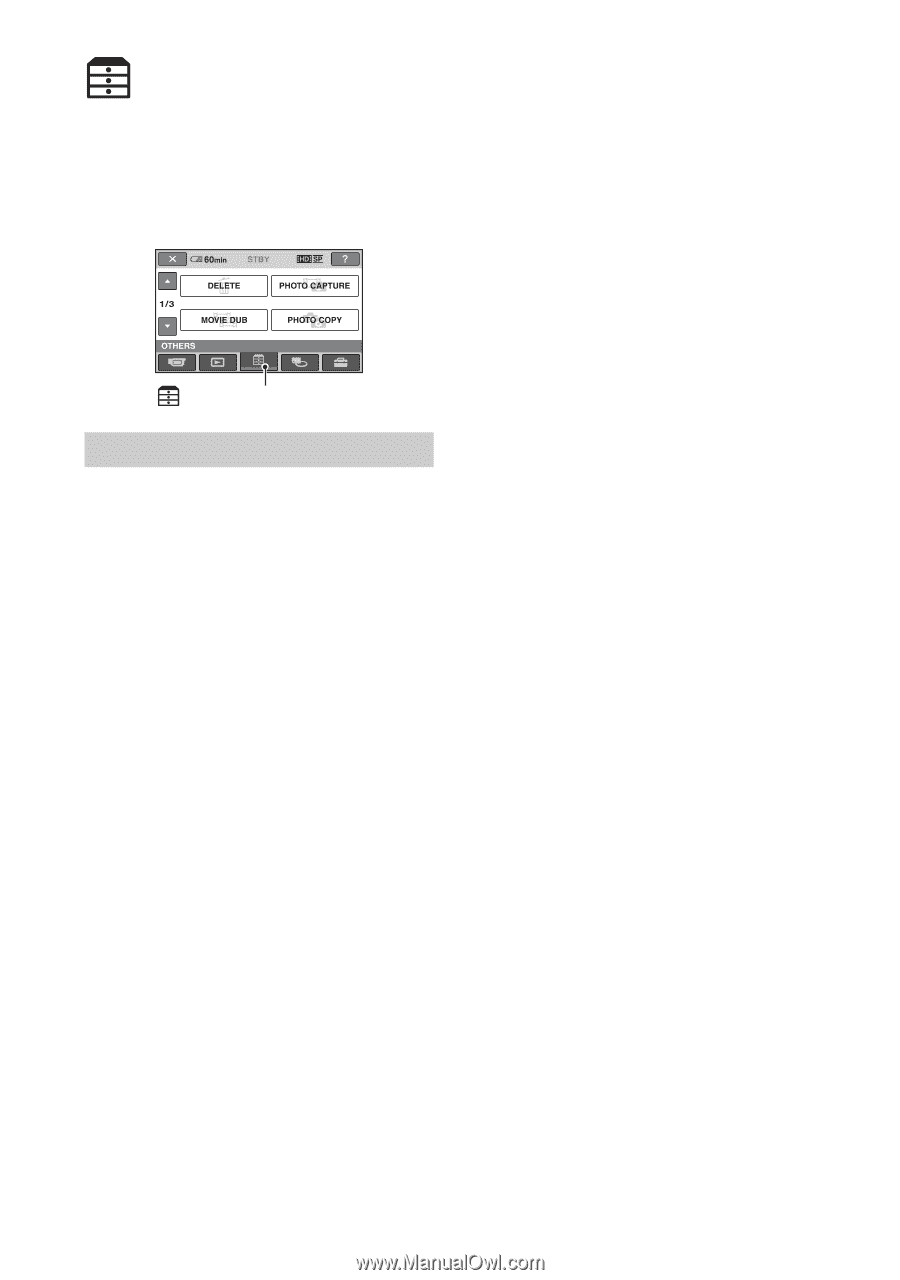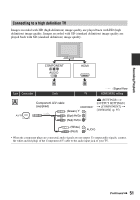Sony HDR-UX20 Operating Guide - Page 56
Editing, (others) Category, Delete, Photo Capture, Movie Dub, Photo Copy Hdr-ux20, Playlist Edit
 |
UPC - 027242727731
View all Sony HDR-UX20 manuals
Add to My Manuals
Save this manual to your list of manuals |
Page 56 highlights
Editing (OTHERS) category This category enables you to edit the images recorded on the media. In addition, this category enables you to utilize your camcorder by connecting it to other devices. USB CONNECT You can connect your camcorder to a computer or other devices using the USB cable (p. 105). TV CONNECT Guide Your camcorder helps you select the appropriate connection for your TV (p. 50). (OTHERS) category Item list DELETE You can delete the images on the media (p. 57). PHOTO CAPTURE You can capture a desired scene as a still image from a recorded movie (p. 59). MOVIE DUB You can dub movies recorded on the internal memory (HDR-UX20) or the "Memory Stick PRO Duo" to a disc (p. 61). PHOTO COPY (HDR-UX20) You can copy still images recorded on the internal memory to a "Memory Stick PRO Duo" (p. 63). EDIT You can edit the images on the media (p. 64). PLAYLIST EDIT You can create and edit a Playlist (p. 65). PRINT You can print still images on a connected PictBridge printer (p. 70). 56