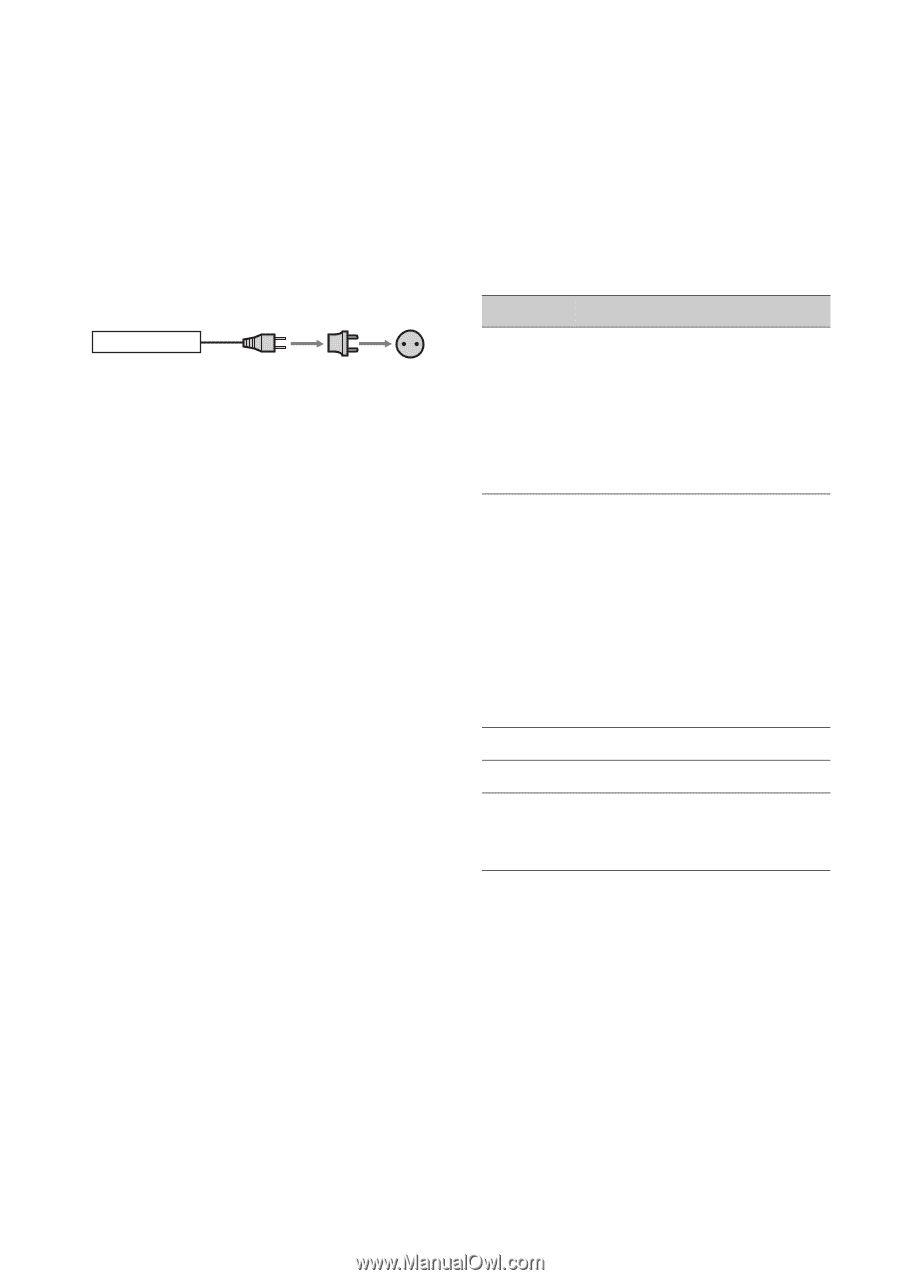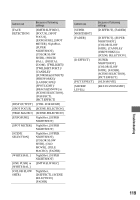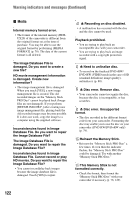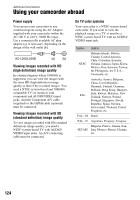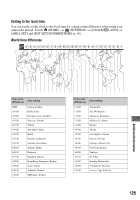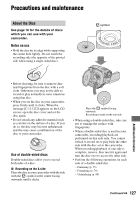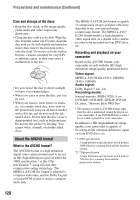Sony HDR-UX20 Operating Guide - Page 124
Additional Information, Using your camcorder abroad - canada
 |
UPC - 027242727731
View all Sony HDR-UX20 manuals
Add to My Manuals
Save this manual to your list of manuals |
Page 124 highlights
Additional Information Using your camcorder abroad Power supply You can use your camcorder in any countries/regions using the AC Adaptor supplied with your camcorder within the AC 100 V to 240 V, 50/60 Hz range. Use a commercially available AC plug adaptor [a], if necessary, depending on the design of the wall outlet [b]. AC-L200/L200B [a] [b] Viewing images recorded with HD (high definition) image quality In countries/regions where 1080/60i is supported, you can view the images with the same HD (high definition) image quality as that of the recorded images. You need a NTSC-system-based and 1080/60i compatible TV (or monitor) with component and AUDIO/VIDEO input jacks. And the Component A/V cable (supplied) or the HDMI cable (optional) must be connected. Viewing images recorded with SD (standard definition) image quality To view images recorded with SD (standard definition) image quality, you need a NTSC-system-based TV with AUDIO/ VIDEO input jacks. An A/V connecting cable must be connected. On TV color systems Your camcorder is a NTSC-system-based camcorder. If you want to view the playback image on a TV, it must be a NTSC-system-based TV with an AUDIO/ VIDEO input jack. System Used in NTSC Bahama Islands, Bolivia, Canada, Central America, Chile, Colombia, Ecuador, Guyana, Jamaica, Japan, Korea, Mexico, Peru, Surinam, Taiwan, the Philippines, the U.S.A., Venezuela, etc. Australia, Austria, Belgium, China, Czech Republic, Denmark, Finland, Germany, Holland, Hong Kong, Hungary, PAL Italy, Kuwait, Malaysia, New Zealand, Norway, Poland, Portugal, Singapore, Slovak Republic, Spain, Sweden, Switzerland, Thailand, United Kingdom, etc. PAL - M Brazil PAL - N Argentina, Paraguay, Uruguay. Bulgaria, France, Guiana, Iran, SECAM Iraq, Monaco, Russia, Ukraine, etc. 124