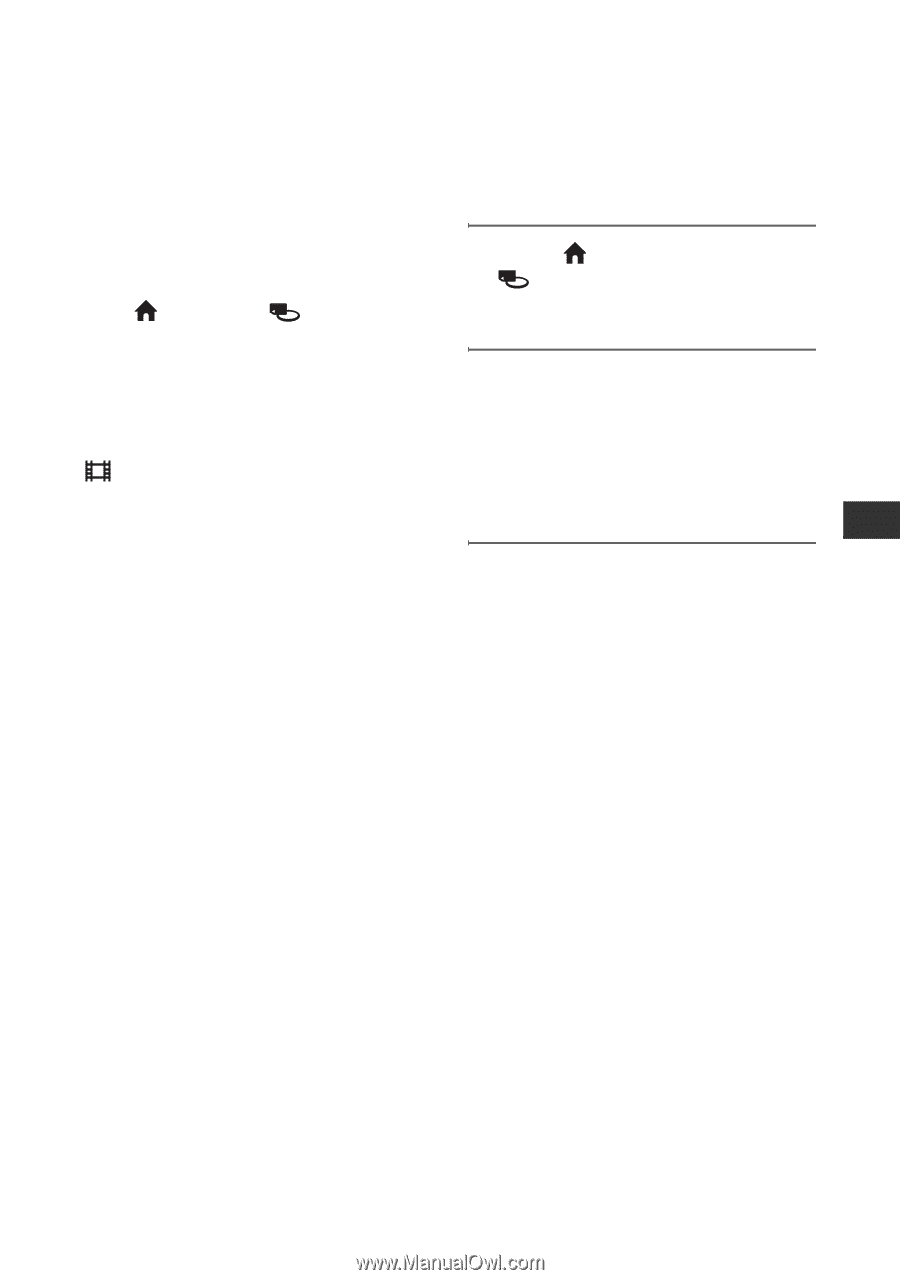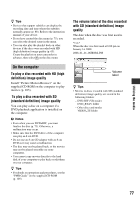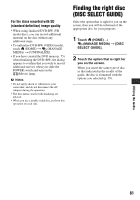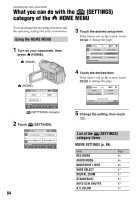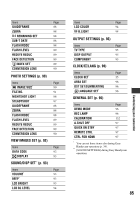Sony HDR-UX20 Operating Guide - Page 81
Finding the right disc (DISC SELECT GUIDE
 |
UPC - 027242727731
View all Sony HDR-UX20 manuals
Add to My Manuals
Save this manual to your list of manuals |
Page 81 highlights
For the discs recorded with SD (standard definition) image quality • When using finalized DVD-RW (VR mode) discs, you can record additional material on the disc without any additional steps. • To unfinalize DVD-RW (VIDEO mode), touch (HOME) t (MANAGE MEDIA) t [UNFINALIZE]. • If you have created the DVD menu (p. 75) when finalizing the DVD+RW, the dialog appears to confirm that you wish to record additional movies when you slide the POWER switch and turn on the (Movie) lamp. b Notes • Do not apply shock or vibration to your camcorder, and do not disconnect the AC Adaptor during the operation. • The disc menu created with finalizing are deleted. • When you use a double-sided disc, perform this operation on each side. Finding the right disc (DISC SELECT GUIDE) Select the option that is right for you on the screen, then you will be informed of the appropriate disc for your purposes. 1 Touch (HOME) t (MANAGE MEDIA) t [DISC SELECT GUIDE]. 2 Touch the option that is right for you on the screen. When you insert the same type of disc as that indicated in the results of the guide, the disc is formatted with the options you selected (p. 79). Utilizing the media 81