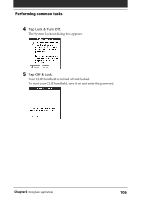Sony PEG-N710C Operating Instructions (primary manual) - Page 104
Tap Lost Password in step 3., Tap Yes., If you forget your password
 |
View all Sony PEG-N710C manuals
Add to My Manuals
Save this manual to your list of manuals |
Page 104 highlights
Performing common tasks If you forget your password If you forget your password, you can delete it. Note, however, that deleting a forgotten password also deletes all entries and records marked as Private. (If you synchronize with your computer before deleting a forgotten password, you can restore your private records at the next HotSync® operation.) 1 Tap Lost Password in step 3. The Delete Password dialog box appears. 2 Tap Yes. Your password and private records are deleted. Chapter2 Using basic applications 104
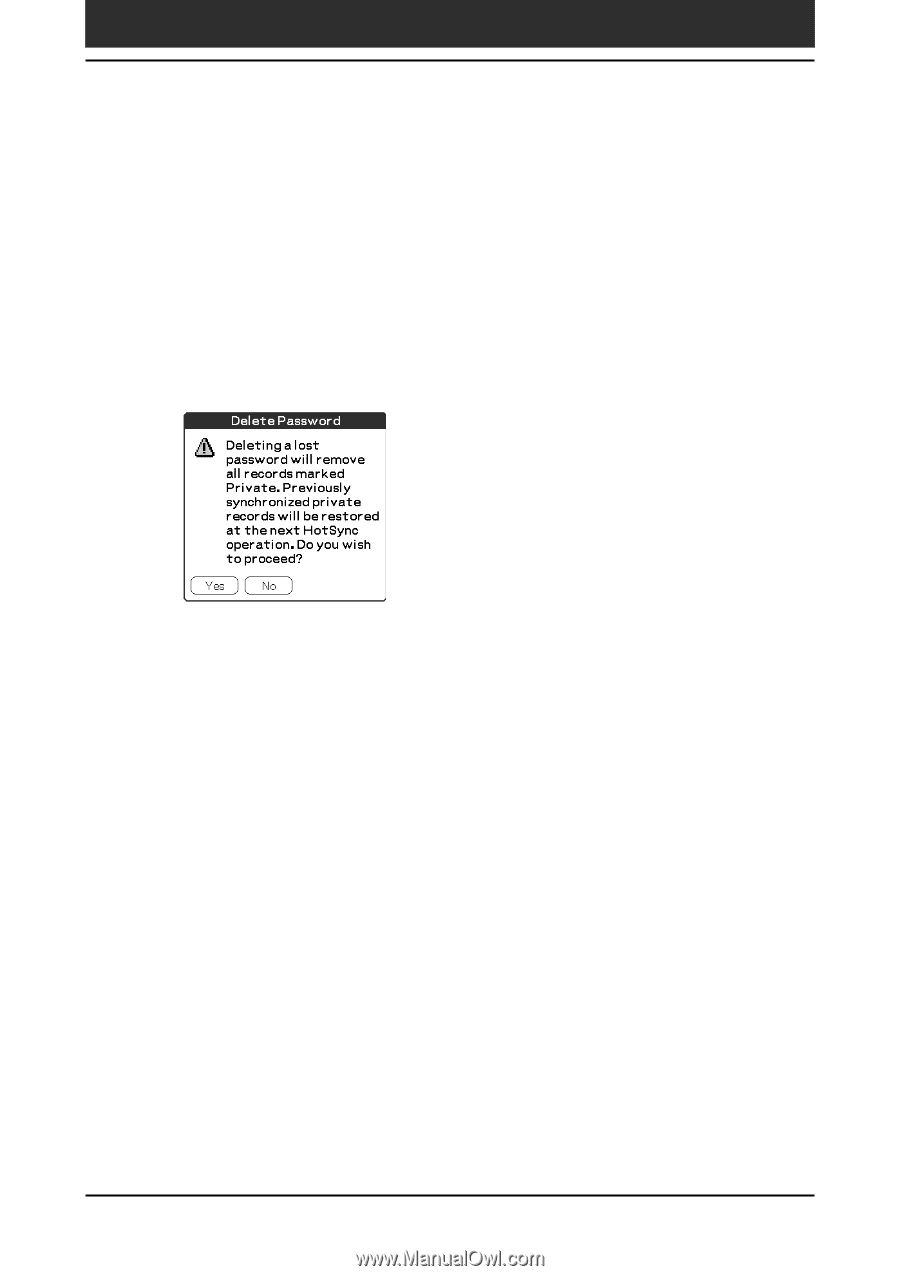
104
Chapter2
Using basic applications
If you forget your password
If you forget your password, you can delete it. Note, however, that deleting
a forgotten password also deletes all entries and records marked as Private.
(If you synchronize with your computer before deleting a forgotten
password, you can restore your private records at the next HotSync
®
operation.)
1
Tap Lost Password in step 3.
The Delete Password dialog box appears.
2
Tap Yes.
Your password and private records are deleted.
Performing common tasks