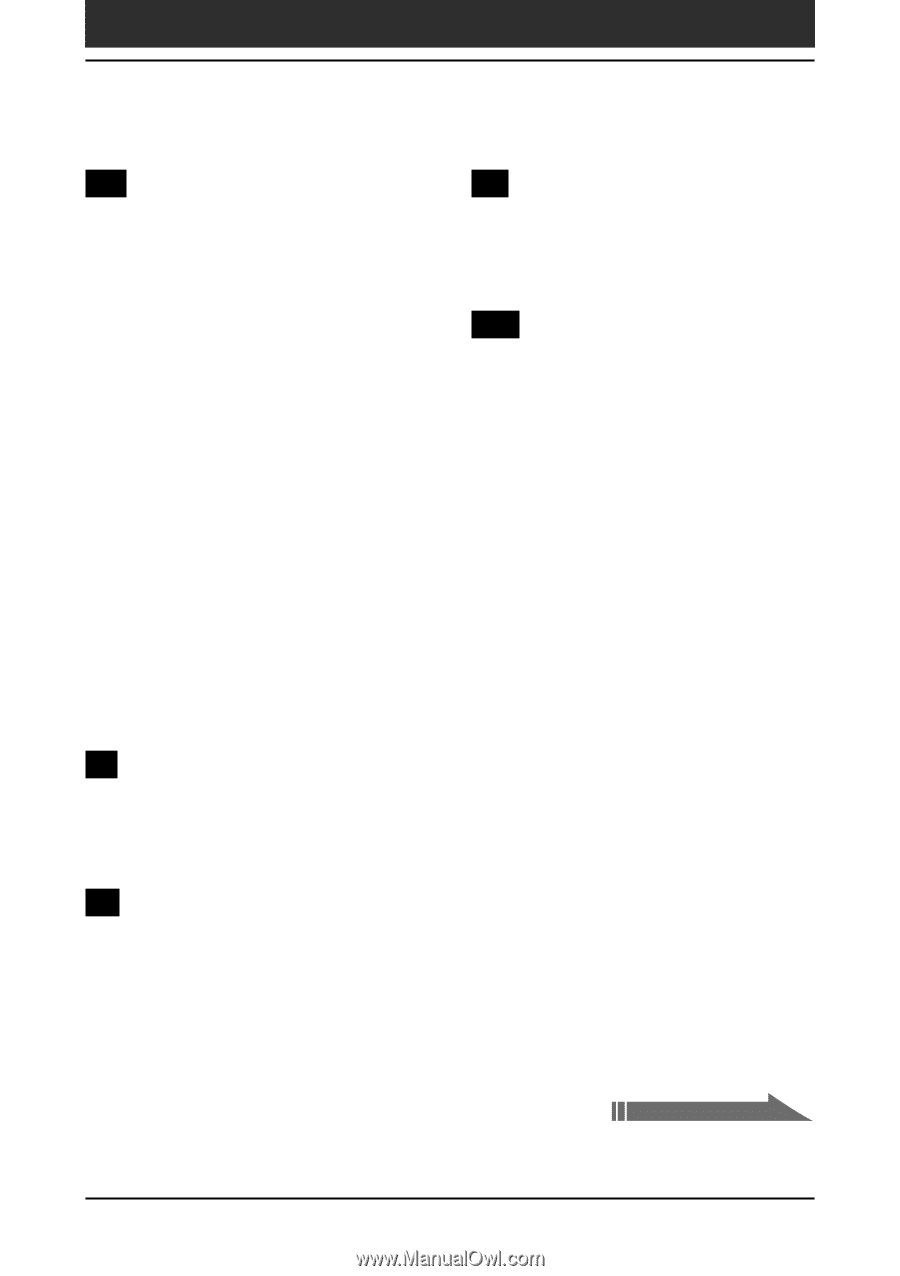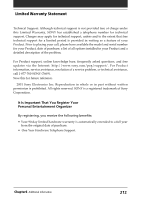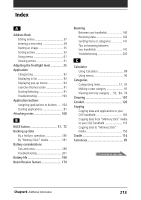Sony PEG-N710C Operating Instructions (primary manual) - Page 215
H, HotSync operation, I, J, Jog Dial navigator, L, M, Memo Pad, “Memory Stick” media, MS Gate
 |
View all Sony PEG-N710C manuals
Add to My Manuals
Save this manual to your list of manuals |
Page 215 highlights
Index H Hard reset 27 High Resolution Assist function ......... 178 HOLD switch 9 Home icon 91 HotSync button 114, 118, 166 HotSync operation Changing a user name 115 Creating a user profile for multiple CLIE handheld 122 File Link 138 If you cannot perform a HotSync operation 203 Overview 113 Selecting a Conduit 120 Troubleshooting 194 Via Cradle (Local HotSync 114 Via IR ports 124 Via modem 127 Via network 133 I Importing data from Windows applications 24, 136 IR port 140 J Jog Dial navigator Changing preferences 167 Compatible applications 12 How to use (pressing/rotating 12 JogAssist function 167 L Limited Warranty Statement 209 Locking your CLIE handheld 105 LookUp 54 M Making items private .. 45, 77, 102, 105 Memo Pad Creating new memos 71 Editing memos 76 Sorting memos 74 Using menus 78 Viewing memos 73 "Memory Stick" indicator 144 "Memory Stick" media Formatting 147 Inserting and removing 144 Overview 143 Protecting data 146 Troubleshooting 202 Types 143 MS Gate Copying CLIE data to "Memory Stick" media 153 Copying data to your CLIE handheld 155 Deleting data 157 Formatting "Memory Stick" media .... 147 Starting 149 Transferring data between two CLIE handhelds 185 Using menus 159 Continued on next page Chapter6 Additional information 215