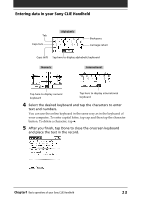Sony PEG-N710C Operating Instructions (primary manual) - Page 23
and place the text in the record., After you finish, tap Done to close the onscreen keyboard
 |
View all Sony PEG-N710C manuals
Add to My Manuals
Save this manual to your list of manuals |
Page 23 highlights
Entering data in your Sony CLIE Handheld Tab Caps lock Alphabetic Backspace Carriage return Caps shift Tap here to display alphabetic keyboard Numeric International Tap here to display numeric keyboard Tap here to display international keyboard 4 Select the desired keyboard and tap the characters to enter text and numbers. You can use the online keyboard in the same way as in the keyboard of your computer. To enter capital letter, tap cap and then tap the character button. To delete a character, tap B. 5 After you finish, tap Done to close the onscreen keyboard and place the text in the record. Chapter1 Basic operations of your Sony CLIE Handheld 23
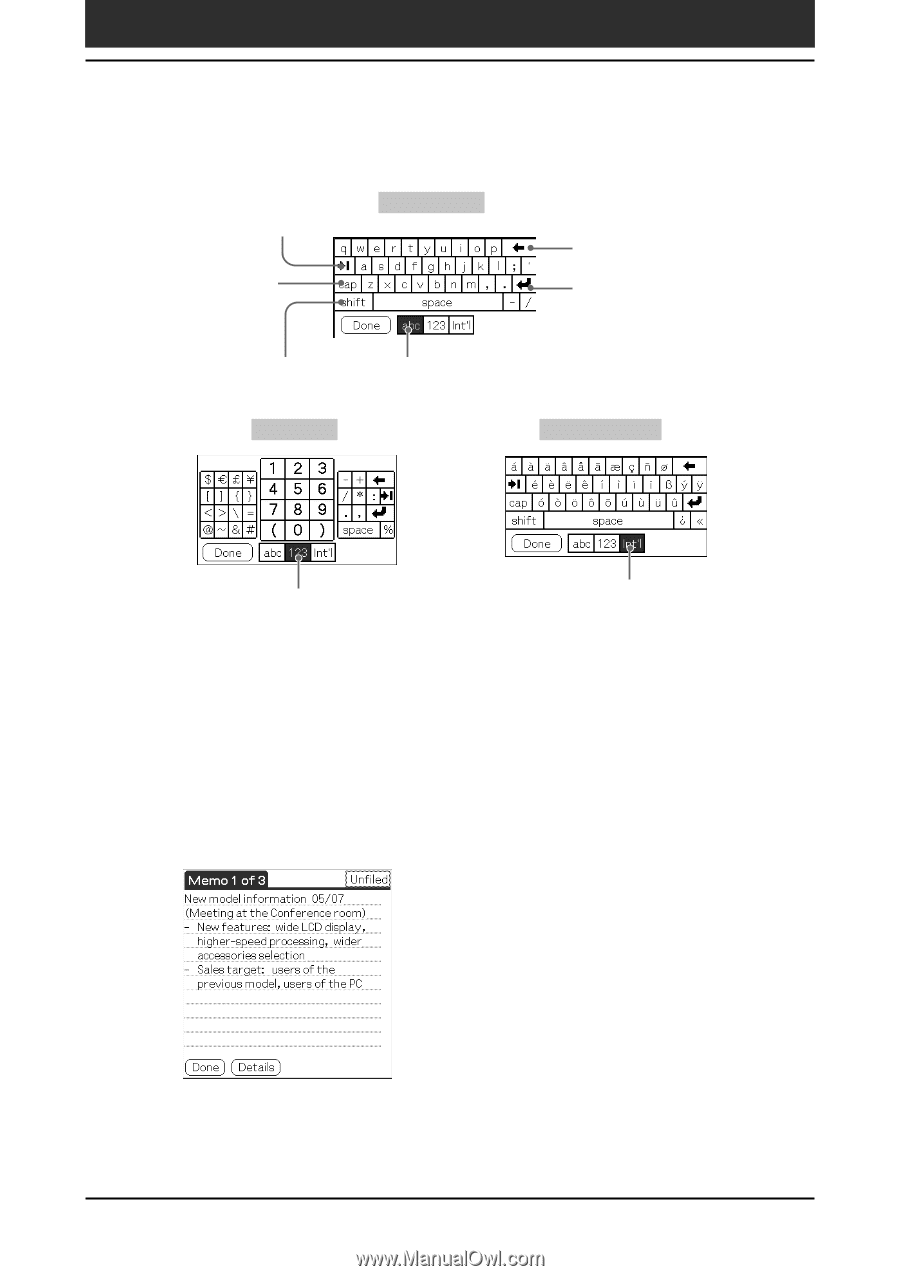
Chapter1
Basic operations of your Sony CLIE Handheld
23
4
Select the desired keyboard and tap the characters to enter
text and numbers.
You can use the online keyboard in the same way as in the keyboard of
your computer. To enter capital letter, tap cap and then tap the character
button. To delete a character, tap
B
.
5
After you finish, tap Done to close the onscreen keyboard
and place the text in the record.
Tab
Caps shift
Caps lock
Backspace
Tap here to display alphabetic keyboard
Tap here to display international
keyboard
Tap here to display numeric
keyboard
Carriage return
Entering data in your Sony CLIE Handheld
Alphabetic
Numeric
International