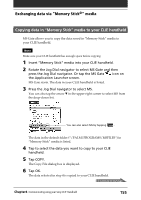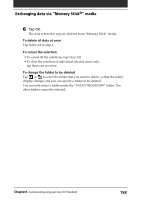Sony PEG-N710C Operating Instructions (primary manual) - Page 156
Moving data in, Memory Stick, media to your CLIE, handheld, To copy all the data at once
 |
View all Sony PEG-N710C manuals
Add to My Manuals
Save this manual to your list of manuals |
Page 156 highlights
Exchanging data via "Memory Stick®" media To copy all the data at once Tap Select All in step 4. To cancel the selection • To cancel all the selections, tap Clear All. • To clear the selection of individual selected items only, t ap them one at a time. To change the folder to be copied Tap or to select the folder that you want to copy, so that the folder display changes and you can specify a folder to be copied. You can only select a folder under the "PALM/PROGRAMS" folder. The other folders cannot be selected. To rename the file or folder name Select the file or folder that you want to rename, and then tap the Menu icon. Tap Tools and then Rename. Rename the file or folder in the following dialog box. Moving data in "Memory Stick" media to your CLIE handheld You can also move data from "Memory Stick" media to your CLIE handheld. Tap MOVE in step 5. The data in "Memory Stick" media is deleted after being saved in your CLIE handheld. Note Some data such as those copied from "Memory Stick" media to your CLIE handheld will not be backed up during the next HotSync operation. Chapter4 Communicating using your Sony CLIE Handheld 156