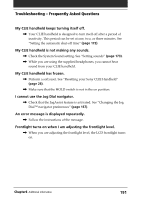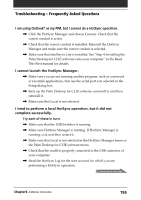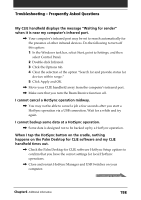Sony PEG-N710C Operating Instructions (primary manual) - Page 196
I cannot perform a HotSync operation via modem., Check the following on your computer
 |
View all Sony PEG-N710C manuals
Add to My Manuals
Save this manual to your list of manuals |
Page 196 highlights
Troubleshooting - Frequently Asked Questions , Make sure your CLIE handheld is seated in the cradle correctly. , Make sure the gold-plated connectors on the cradle and your CLIE handheld are clean. Use a pencil eraser to clean them. I cannot perform a HotSync operation via modem. Check the following on your computer: , Make sure your computer is turned on and that it does not shut down automatically as part of an energy-saving feature. , Make sure the modem connected to your computer is turned on and is connected to the outgoing phone line. , Make sure Modem is selected in the HotSync Manager menu. , Make sure the modem you are using with your CLIE handheld has an on-off switch. Your CLIE handheld cannot "wake up" a modem that has an auto-off feature. , Make sure the modem is connected properly to a serial port on your computer and it is connected to an incoming phone line. , Confirm that the Setup String in the Setup dialog box configures your modem correctly. You may need to select a different Modem Type or enter a custom Setup String. , Confirm that the Speed setting in the Setup dialog box works for your modem. If you have problems using the "As Fast As Possible" option or a specific speed, try using a slower speed. , Make sure your modem resets before you try again. (Turn off your modem, wait a minute, then turn it on.) , Confirm that the telephone cable is securely attached to your modem. , Make sure the dialing instruction dials the correct phone number. , If you need to dial an outside line prefix, make sure you selected the Dial Prefix option on your CLIE handheld and have entered the correct code. Continued on next page Chapter6 Additional information 196