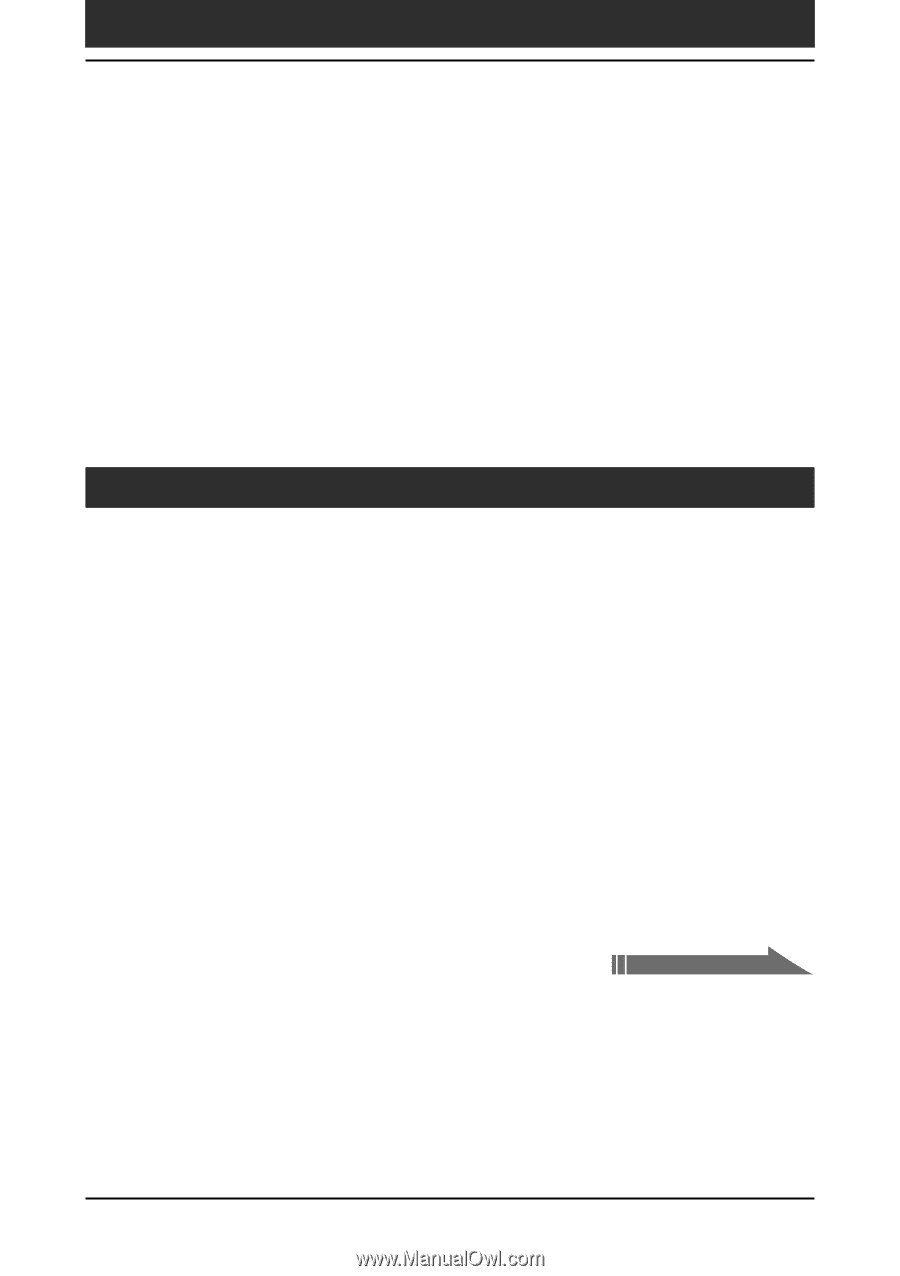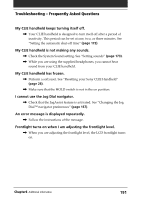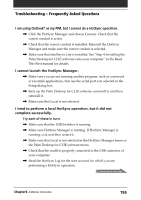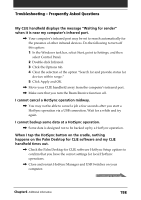Sony PEG-N710C Operating Instructions (primary manual) - Page 194
HotSync problems, make sure I am doing it correctly?
 |
View all Sony PEG-N710C manuals
Add to My Manuals
Save this manual to your list of manuals |
Page 194 highlights
Troubleshooting - Frequently Asked Questions I cannot find an image pasted in an Address Book record. , If you use the Palm Desktop for CLIE software to change the category of the Address Book record, you may not be able to locate the pasted image on your CLIE handheld. Change the category on your CLIE handheld. I changed Currencies in Expense, but they do not appear in the application. , Retry setting Currencies in the Select Currencies dialog box. HotSync problems I cannot perform a HotSync operation. What should I check to make sure I am doing it correctly? , Check that the operating system of your computer is Windows® 98/ 98SE/Me/2000 Professional. , Check the Windows task tray to make sure the HotSync Manager and USB Switcher are running. If they are not running, open HotSync Manager and USB Switcher from the Start menu. , Make sure the cradle is connected securely to the computer. I performed a HotSync operation, but one of my applications did not synchronize. , Click the HotSync Manager and choose Custom. Check that the correct conduit is active. Continued on next page Chapter6 Additional information 194