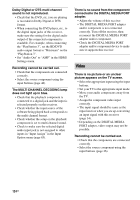Sony STR-DN1010 Operating Instructions - Page 125
Audio Control function., The source image input to the HDMI - 7 1 channel 3d
 |
UPC - 027242779945
View all Sony STR-DN1010 manuals
Add to My Manuals
Save this manual to your list of manuals |
Page 125 highlights
The GUI menu does not appear on the TV screen. • Press GUI MODE repeatedly to select "MENU ON". If the GUI menu still does not appear on the TV screen, press MENU. • Check that the TV is connected correctly. HDMI The source sound input from the HDMI jack on the receiver is not output from the speakers connected to the receiver or TV speaker. • Check the setting of "Audio Out" in the HDMI Settings menu (page 98). • Check that the component is connected correctly to the HDMI jack for that component. • You cannot listen to the Super Audio CD by connecting HDMI. • Depending on the playback component, you may need to set up the component. Refer to the operating instructions supplied with each component. • Be sure to use a High Speed HDMI cable when you view images or listen to sound during Deep Color (Deep Colour) or 3D transmission. The source image input to the HDMI jack on the receiver is not output from the TV. • Make sure that cables are correctly and securely connected to components. • Depending on the playback component, you may need to set up the component. Refer to the operating instructions supplied with each component. • Be sure to use a High Speed HDMI cable when you view images or listen to sound during Deep Color (Deep Colour) or 3D transmission. The Control for HDMI function does not work. • Check the HDMI connection (page 27). • Make sure "Ctrl for HDMI" is set to "ON" in HDMI Settings menu. • Make sure the connected component is compatible with the Control for HDMI function. • Check the Control for HDMI settings on the connected component. Refer to the operating instructions of the connected component. • Repeat the procedures of "Preparing for the "BRAVIA" Sync" if you change the HDMI connection, connect/disconnect the AC power cord (mains lead), or when there is a power failure (page 70). No sound is output from the receiver and TV speaker while using the System Audio Control function. • Make sure the TV is compatible with the System Audio Control function. • If the TV does not have System Audio Control function, set the "Audio Out" settings in HDMI Settings menu to - "TV+AMP" if you want to listen to the sound from the TV speaker and receiver. - "AMP" if you want to listen to the sound from the receiver. • When you connect the receiver to a video component (projector, etc.), sound may not be output from the receiver. In this case, select "AMP". • If you cannot listen to the sound of a component connected to the receiver while TV input is selected on the receiver - Change the input of the receiver to HDMI when you want to watch a program on a component connected via HDMI connection to the receiver. - Change the TV channel when you want to watch a TV broadcast. - Select the component or input you want to watch when you watch a program on the component connected to the TV. Refer to the operating instructions of the TV on this operation. continued 125GB Additional Information