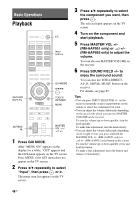Sony STR-DN1010 Operating Instructions - Page 48
Enjoying sound/images from the components connected to the DIGITAL MEDIA PORT - bluetooth
 |
UPC - 027242779945
View all Sony STR-DN1010 manuals
Add to My Manuals
Save this manual to your list of manuals |
Page 48 highlights
SIRIUS Satellite Radio (Models of area code U2, CA2 only) Channel name t Channel number t Category name t Artist name/Feature t Song/program title t Composer name t Signal strength t Sound field type t Volume level a)Index name appears only when you have assigned one to the input or preset station (page 56). Index name does not appear when only blank spaces have been entered or it is the same as the input name. b)During RDS reception only (Models of area code CEK, ECE, AU1, TW2 only) (page 56). Note Character or marks may not be displayed for some languages. Tip You cannot switch the display while "GUI" is shown on the display. Press GUI MODE repeatedly to select "MENU OFF". Enjoying sound/images from the components connected to the DIGITAL MEDIA PORT The DIGITAL MEDIA PORT (DMPORT) allows you to enjoy picture and sound from a network system such as a portable audio/video source or computer. For details on connecting the DIGITAL MEDIA PORT adapter, see "Connecting audio components" (page 24). You can use the following Sony DIGITAL MEDIA PORT adapters: • TDM-BT1/BT10 Bluetooth™ Wireless Audio Adapter • TDM-NW10 DIGITAL MEDIA PORT Adapter • TDM-NC1 Wireless Network Audio Client • TDM-iP10/iP50 DIGITAL MEDIA PORT Adapter • TDM-MP10 DIGITAL MEDIA PORT Adapter The DIGITAL MEDIA PORT adapter is an optional product. Notes • Do not connect an adapter other than the DIGITAL MEDIA PORT adapter to the DMPORT jack. • Before disconnecting the DIGITAL MEDIA PORT adapter, be sure to turn off the receiver. • Do not connect or disconnect the DIGITAL MEDIA PORT adapter while the receiver is turned on. • Depending on the type of DIGITAL MEDIA PORT adapter, video output may not be possible. • The DIGITAL MEDIA PORT adapters are available for purchase depending on the area. 48GB