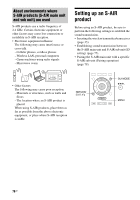Sony STR-DN1010 Operating Instructions - Page 76
Setting up an S-AIR product, About environments where, S-AIR products S-AIR main unit
 |
UPC - 027242779945
View all Sony STR-DN1010 manuals
Add to My Manuals
Save this manual to your list of manuals |
Page 76 highlights
About environments where S-AIR products (S-AIR main unit and sub unit) are used S-AIR products use a radio frequency of 2.4 GHz. Certain electronic equipment or other factors may cause lost connection or instability in S-AIR reception. • Electronic equipment influence The following may cause interference or cross talk. - Cellular phones, cordless phones - Wireless LAN, personal computers - Game machines using radio signals - Microwave ovens Setting up an S-AIR product Before using an S-AIR product, be sure to perform the following settings to establish the sound transmission. • Inserting the wireless transmitter/transceiver (page 35). • Establishing sound transmission between the S-AIR main unit and S-AIR sub unit (ID setting) (page 77). • Pairing the S-AIR main unit with a specific S-AIR sub unit (Pairing operation) (page 78). • Other factors The following may cause poor reception. - Materials or structures, such as walls and floors - The location where an S-AIR product is placed When using S-AIR products, place them as far as possible from the above electronic equipment, or place where S-AIR reception is stable. RETURN/ EXIT O GUI MODE V/v/b, MENU 76GB