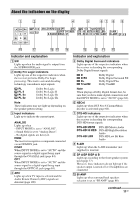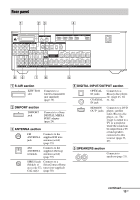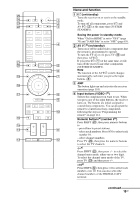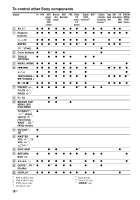Sony STR-DN1010 Operating Instructions - Page 16
BD/DVD TOP MENU, Text RM-AAP052 only
 |
UPC - 027242779945
View all Sony STR-DN1010 manuals
Add to My Manuals
Save this manual to your list of manuals |
Page 16 highlights
< Name and function ENTERa) Press SHIFT (V), then press ENTER to enter the value after selecting a channel, disc or track using the numeric buttons. To enter the value of Sony TV, press TV (W) and then press ENTER. MEMORY Press SHIFT (V), then press MEMORY to store a station during tuner operation. /a) (Text) (RM-AAP052 only) Press TV (W), then press / to display text. E SOUND FIELD +/- Selects a sound field (page 65). F Color buttonsa) Displays an operation guide on the TV screen when the color buttons are available. Follow the operation guide to perform a selected operation. G GUI MODE Displays the GUI menu on the TV screen. H TOOLS/OPTIONSa) Displays and selects items from the option menus. To display the options of Sony TV, press TV (W) and then press TOOLS/OPTIONS. I MENU, HOMEa) Displays the menu to operate the audio/video components. To display the menus of Sony TV, press TV (W) and then press HOME. J ./>a), m/Ma), Na)b), Xa), xa) Skip, backward/forward, play, pause, stop operation. < / a) Replay the previous scene or fast forward the current scene. CATEGORY +/- (RM-AAP051 only) Selects a category for satellite tuner (page 60, 110). CATEGORY MODEb) (RM-AAP051 only) Selects the category mode for satellite tuner (page 59, 110). TUNING +/-a) Scans a station. D.TUNING Enters direct tuning mode (page 54, 109). Name and function K TV CH +b)/-a) (RM-AAP051 only) PROG +b)/-a) (RM-AAP052 only) Press TV (W), then press TV CH +/- or PROG +/- to select preset TV channels. PRESET +b)/-a) Selects - preset stations. - preset channels. cb)/C (RM-AAP052 only) In text mode: Press TV (W), then press c/C to select the next or previous page. L F1a), F2a) Press BD or DVD (D), then press F1 or F2 to select a component. • DVD/HDD COMBO F1: HDD F2: DVD disc, Blu-ray disc • DVD/VCR COMBO F1: DVD disc, Blu-ray disc F2: VHS SLEEP Activates the Sleep Timer function and the duration which the receiver turns off automatically (page 52). M BD/DVD TOP MENUa) Displays the menu or on-screen guide on the TV screen. Then, use V/v/B/b (R) and (R) to perform menu operations. BD/DVD MENUa) Displays the menu on the TV screen. Then, use V/v/B/b (R) and (R) to perform menu operations. TV INPUTa) (RM-AAP051 only) a) (Input select) (RM-AAP052 only) Press TV (W), then press TV INPUT or to select the input signal (TV input or video input). a) (Text hold) (RM-AAP052 only) In text mode: Press TV (W), then press to hold the current page. WIDEa) (RM-AAP051 only) a) (Wide mode) (RM-AAP052 only) Press TV (W), then press WIDE or repeatedly to select the wide picture mode. N MUTINGa) (RM-AAP051 only) a) (RM-AAP052 only) Activates the muting function. Press the button again to restore the sound. To activate the TV's muting function, press TV (W) and then press MUTING or . 16GB