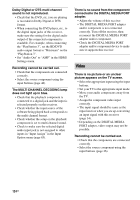Sony STR-DN1010 Operating Instructions - Page 126
S-AIR function, sound transmission is
 |
UPC - 027242779945
View all Sony STR-DN1010 manuals
Add to My Manuals
Save this manual to your list of manuals |
Page 126 highlights
The TV's remote cannot be used to control the connected component when using the Control for HDMI function. • Depending on the connected component and TV, you may need to set up the component and TV. Refer to the operating instructions supplied with each component and TV. • Change the input of the receiver to the HDMI input connected to the component. When the receiver is in standby mode, there is no image or sound output from the TV. • When the receiver is in standby mode, image and sound are output from the HDMI component selected the last time you turned off the receiver. If you are enjoying other component, play the component and perform the One-Touch Play operation, or turn on the receiver to select the HDMI component you want to enjoy. • Make sure "Pass Through" is set to "ON" in the HDMI Settings menu if you connect components not compatible with the "BRAVIA" Sync to the receiver (page 98). S-AIR function S-AIR connection is not established (sound transmission is not established), e.g., the indicator of the S-AIR sub unit turns off, flashes, or turns red. • If you use another S-AIR main unit, place it more than 26 feet (8 meters) away from this S-AIR main unit. • Confirm the S-AIR IDs of the S-AIR main unit and S-AIR sub unit are the same (page 77). • Another S-AIR sub unit is paired to the S-AIR main unit. Pair the desired S-AIR sub unit with the S-AIR main unit (page 78). • Place the S-AIR main unit and S-AIR sub unit separately from other wireless devices. • Avoid using any other wireless devices. • The S-AIR sub unit is turned off. Make sure the AC power cord (mains lead) is connected and turn on the S-AIR sub unit. No sound is heard from the S-AIR receiver. • Check that the components are connected to the receiver. 126GB