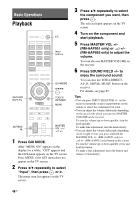Sony STR-DN1010 Operating Instructions - Page 46
Basic Operations, Playback
 |
UPC - 027242779945
View all Sony STR-DN1010 manuals
Add to My Manuals
Save this manual to your list of manuals |
Page 46 highlights
Basic Operations Playback ?/1 Input buttons RETURN/ EXIT O GUI MODE V/v/B/b, TOOLS/ OPTIONS MENU MUTING/ MASTER VOL +/-/ 2 +/- 1 Press GUI MODE. After "MENU ON" appears on the display for a while, "GUI" appears and the GUI menu appears on the TV screen. Press MENU if the GUI menu does not appear on the TV screen. 2 Press V/v repeatedly to select "Input", then press or b. The menu item list appears on the TV screen. 3 Press V/v repeatedly to select the component you want, then press . The selected input appears on the TV screen. 4 Turn on the component and start playback. 5 Press MASTER VOL +/- (RM-AAP051 only) or 2 +/- (RM-AAP052 only) to adjust the volume. You can also use MASTER VOLUME on the receiver. 6 Press SOUND FIELD +/- to enjoy the surround sound. You can also use 2CH/A.DIRECT, A.F.D., MOVIE, MUSIC button on the receiver. For details, see page 65. Tips • You can press INPUT SELECTOR +/- on the receiver repeatedly or press input buttons on the remote to select the component you want. • You can adjust the volume differently depending on the speed with which you turn the MASTER VOLUME on the receiver. To turn the volume up or down quickly: turn the knob quickly. To make fine adjustment: turn the knob slowly. • You can adjust the volume differently depending on the length of time you press and hold the MASTER VOL +/- (RM-AAP051 only) or 2 +/- (RM-AAP052 only) button on the remote. To turn the volume up or down quickly: press and hold the button. To make a fine adjustment: press the button and release it immediately. 46GB