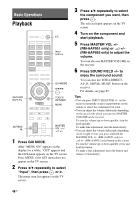Sony STR-DN1010 Operating Instructions - Page 50
To operate the TDM-iP50 using, the iPod menu, Contents list for audio, RM-AAP051 only or
 |
UPC - 027242779945
View all Sony STR-DN1010 manuals
Add to My Manuals
Save this manual to your list of manuals |
Page 50 highlights
Contents list for audio iPod Playlists > Playlist > Track Artists > Artist > Album > Track Albums > Album > Track Songs > Track Genres > Genre > Artist > Album > Track Composers > Composer > Track Audiobooks > Audiobook > Track Network Client Music Surfina) > Albumc) > Track Playlista) > Playlist > Track Web Radioa) > Station > Program Music Libraryb) > Album > Track a)Displayed only when M-crew Server is connected. b)Displayed only when a DLNA server other than M-crew Server is connected. c)Displayed as "Genre", "Artist" or "Album", depending on setting of "List Mode". Contents list for video iPod Movies > Content TV Shows > Episode > Content Music Videos > Artist > Content Video Playlists > Video Playlist > Content Video Podcasts > Episode > Content 3 Press MASTER VOL +/- (RM-AAP051 only) or 2 +/- (RM-AAP052 only) to adjust the volume. To operate the TDM-iP50 using the iPod menu Make sure that "iPod" is selected in step 4 in "Selecting the operation screen" (page 49). For details on operating the iPod, refer to the operating instructions supplied with the iPod. Playing the selected track During playback of the selected track, the displayed screen changes depending on the DIGITAL MEDIA PORT adapter connected. Example of a "System GUI" screen Music Player 1/1 0:17 RETURN Title Sample Artist Sampl... Album Sample OPTIONS You can operate the components connected to the DIGITAL MEDIA PORT adapter using the following buttons on the remote of the receiver. B•/•b N ./> m/M x X To Do the following Play Press N. Pause Press X. To resume play, press the button again. Stop Press x. Find the beginning of a Press .. track during playback, or find the beginning of the previous track Find the beginning of the Press >. next track Skip to the previous/next Press B•/•b. album Go backward/forward Press m/M.* * Fast-backward/forward while pressing and holding the m/M button. 50GB