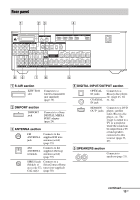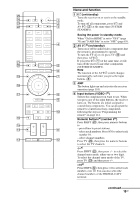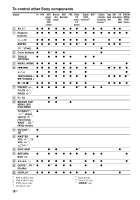Sony STR-DN1010 Operating Instructions - Page 17
Notes, Name and function, Info, Text reveal RM-AAP052 - remote
 |
UPC - 027242779945
View all Sony STR-DN1010 manuals
Add to My Manuals
Save this manual to your list of manuals |
Page 17 highlights
Name and function O TV VOL +/-a) (RM-AAP051 only) +/-a) (RM-AAP052 only) Press TV (W), then press TV VOL +/- or +/- to adjust the TV volume level. MASTER VOL +/-a) (RM-AAP051 only) +/-a) (RM-AAP052 only) Adjust the volume level of all speakers at the same time. P DISC SKIPa) Skips disc when using a multi-disc changer. Q RETURN/EXIT Oa) Returns to the previous menu or exits the menu while the menu or on-screen guide is displayed on the TV screen. To return to the previous menu of Sony TV, press TV (W) and then press RETURN/EXIT O. R a) , V/v/B/ba) Press V/v/B/b to select the menu items, then press to enter the selection. S GUIDEa) (RM-AAP051 only) a) (Guide) (RM-AAP052 only) Press TV (W), then press GUIDE or to display the on-screen program guide. T DISPLAYa) Views information on the display. DISPLAYa) (RM-AAP051 only) Press TV (W), then press DISPLAY to display information of TV. , (Info, Text reveal) (RM-AAP052 only) Press TV (W), then press to display information such as current channel number and screen mode. In text mode: Press TV (W), then press to reveal hidden information (e.g. answers to a quiz). U NIGHT MODE Activates the Night Mode function (page 69). V SHIFT The button lights up and activates the buttons with pink printing. W TV The button light up and activates the buttons with yellow printing. Name and function X THEATER (RM-AAP051 only) THEATRE (RM-AAP052 only) Sets the optimal picture settings automatically for watching movies when you connect a Sony TV that is compatible with the THEATER or THEATRE button function (page 73). Y RM SET UP Set up the remote. a)See the table on page 18 for information on the buttons that you can use to control each component. b)The following buttons have tactile dots. Use the tactile dots as reference when operating the receiver. - number 5, VIDEO 1 - N, CATEGORY MODE (RM-AAP051 only) - PRESET +, TV CH + (RM-AAP051 only), PROG + (RM-AAP052 only), c (RM-AAP052 only) Notes • Some functions explained in this section may not work depending on the model. • The above explanation is intended to serve as an example only. Therefore, depending on the component, the above operation may not be possible or may operate differently than described. continued 17GB