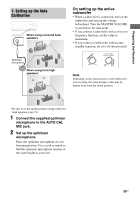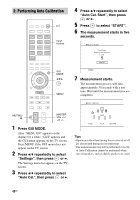Sony STR-DN1010 Operating Instructions - Page 36
: Connecting the AC power cord (mains lead), To insert the wireless, transceiver into the S-AIR sub
 |
UPC - 027242779945
View all Sony STR-DN1010 manuals
Add to My Manuals
Save this manual to your list of manuals |
Page 36 highlights
2 Insert the wireless transmitter. EZW-T100 slot Wireless transmitter Notes • Insert the wireless transmitter with the S-AIR logo facing up. • Insert the wireless transmitter so that the V marks are aligned. • Do not insert other than the wireless transmitter into the EZW-T100 slot. 3 Use the screws that you removed from step 1 to fasten the wireless transmitter. 7: Connecting the AC power cord (mains lead) Connect the AC power cord (mains lead) to a wall outlet. Notes • Before connecting the AC power cord (mains lead), make sure that metallic wires of the speaker cords are not touching each other between the SPEAKERS terminals. • Connect the AC power cord (mains lead) firmly. AC power cord (mains lead) Note Do not use other screws to fasten the wireless transmitter. To insert the wireless transceiver into the S-AIR sub unit Refer to the operating instructions supplied with the surround amplifier and S-AIR receiver. 36GB To the wall outlet