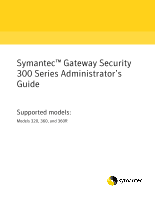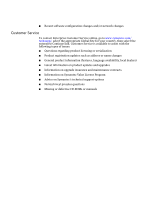Contents
Chapter
1
Introducing the Symantec Gateway Security 300 Series
Intended audience
...............................................................................................
12
Where to get more information
.........................................................................
12
Chapter
2
Administering the security gateway
Accessing the Security Gateway Management Interface
..............................
13
Using the SGMI
............................................................................................
15
Managing administrative access
.......................................................................
15
Setting the administration password
.......................................................
16
Configuring remote management
.............................................................
17
Managing the security gateway using the serial console
..............................
19
Chapter
3
Configuring a connection to the outside network
Network examples
...............................................................................................
24
Understanding the Setup Wizard
.....................................................................
27
About dual-WAN port appliances
.....................................................................
27
Understanding connection types
......................................................................
28
Configuring connectivity
....................................................................................
30
DHCP
..............................................................................................................
30
PPPoE
.............................................................................................................
31
Static IP and DNS
.........................................................................................
34
PPTP
...............................................................................................................
36
Dial-up accounts
..........................................................................................
39
Configuring advanced connection settings
.....................................................
43
Advanced DHCP settings
............................................................................
43
Advanced PPP settings
................................................................................
44
Maximum Transmission Unit (MTU)
.......................................................
45
Configuring dynamic DNS
..................................................................................
45
Forcing dynamic DNS updates
..................................................................
47
Disabling dynamic DNS
..............................................................................
48
Configuring routing
.............................................................................................
48
Enabling dynamic routing
..........................................................................
48
Configuring static route entries
................................................................
49
Configuring advanced WAN/ISP settings
........................................................
50
High availability
...........................................................................................
50