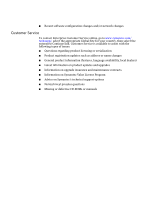7
Contents
Understanding Gateway-to-Gateway tunnels
.........................................
88
Configuring dynamic Gateway-to-Gateway tunnels
..............................
91
Configuring static Gateway-to-Gateway tunnels
...................................
93
Sharing information with the remote gateway administrator
.............
96
Configuring Client-to-Gateway VPN tunnels
..................................................
96
Understanding Client-to-Gateway VPN tunnels
.....................................
97
Defining client VPN tunnels
......................................................................
99
Setting global policy settings for Client-to-Gateway
VPN tunnels
................................................................................................
101
Sharing information with your clients
...................................................
101
Monitoring VPN tunnel status
.........................................................................
102
Chapter
7
Advanced network traffic control
How antivirus policy enforcement (AVpe) works
.........................................
104
Before you begin configuring AVpe
................................................................
105
Configuring AVpe
..............................................................................................
106
Enabling AVpe
............................................................................................
107
Configuring the antivirus clients
............................................................
109
Monitoring antivirus status
.............................................................................
109
Log messages
..............................................................................................
110
Verifying AVpe operation
................................................................................
110
About content filtering
.....................................................................................
111
Special considerations
..............................................................................
111
Managing content filtering lists
......................................................................
112
Special considerations
..............................................................................
112
Enabling content filtering for LAN
.........................................................
113
Enabling content filtering for WAN
.......................................................
113
Monitoring content filtering
............................................................................
114
Chapter
8
Preventing attacks
How intrusion detection and prevention works
...........................................
115
Trojan horse protection
............................................................................
116
Setting protection preferences
........................................................................
116
Enabling advanced protection settings
..........................................................
117
IP spoofing protection
...............................................................................
117
TCP flag validation
....................................................................................
118
Chapter
9
Logging, monitoring and updates
Managing logging
..............................................................................................
119
Configuring log preferences
.....................................................................
120
Managing log messages
............................................................................
124
Updating firmware
............................................................................................
124