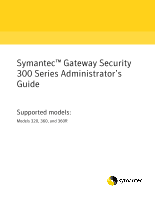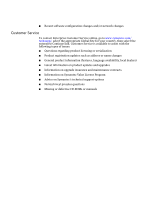6
Contents
Load balancing
.............................................................................................
51
SMTP binding
...............................................................................................
52
Binding to other protocols
.........................................................................
52
Failover
..........................................................................................................
52
DNS gateway
.................................................................................................
53
Optional network settings
..........................................................................
54
Chapter
4
Configuring internal connections
Configuring LAN IP settings
..............................................................................
57
Configuring the appliance as DHCP server
.....................................................
58
Monitoring DHCP usage
.............................................................................
60
Configuring port assignments
...........................................................................
60
Standard port assignment
..........................................................................
61
Chapter
5
Network traffic control
Planning network access
....................................................................................
63
Understanding computers and computer groups
..........................................
64
Defining computer group membership
....................................................
65
Defining computer groups
.........................................................................
67
Defining inbound access
.....................................................................................
68
Defining outbound access
..................................................................................
69
Configuring services
...........................................................................................
72
Redirecting services
....................................................................................
73
Configuring special applications
.......................................................................
74
Configuring advanced options
...........................................................................
76
Enabling the IDENT port
............................................................................
76
Disabling NAT mode
...................................................................................
77
Enabling IPsec pass-thru
............................................................................
77
Configuring an exposed host
.....................................................................
78
Managing ICMP requests
............................................................................
79
Chapter
6
Establishing secure VPN connections
About using this chapter
....................................................................................
82
Creating security policies
...................................................................................
82
Understanding VPN policies
......................................................................
82
Creating custom Phase 2 VPN policies
.....................................................
84
Viewing VPN Policies List
..........................................................................
85
Identifying users
..................................................................................................
85
Understanding user types
..........................................................................
86
Defining users
..............................................................................................
86
Viewing the User List
..................................................................................
88
Configuring Gateway-to-Gateway tunnels
......................................................
88