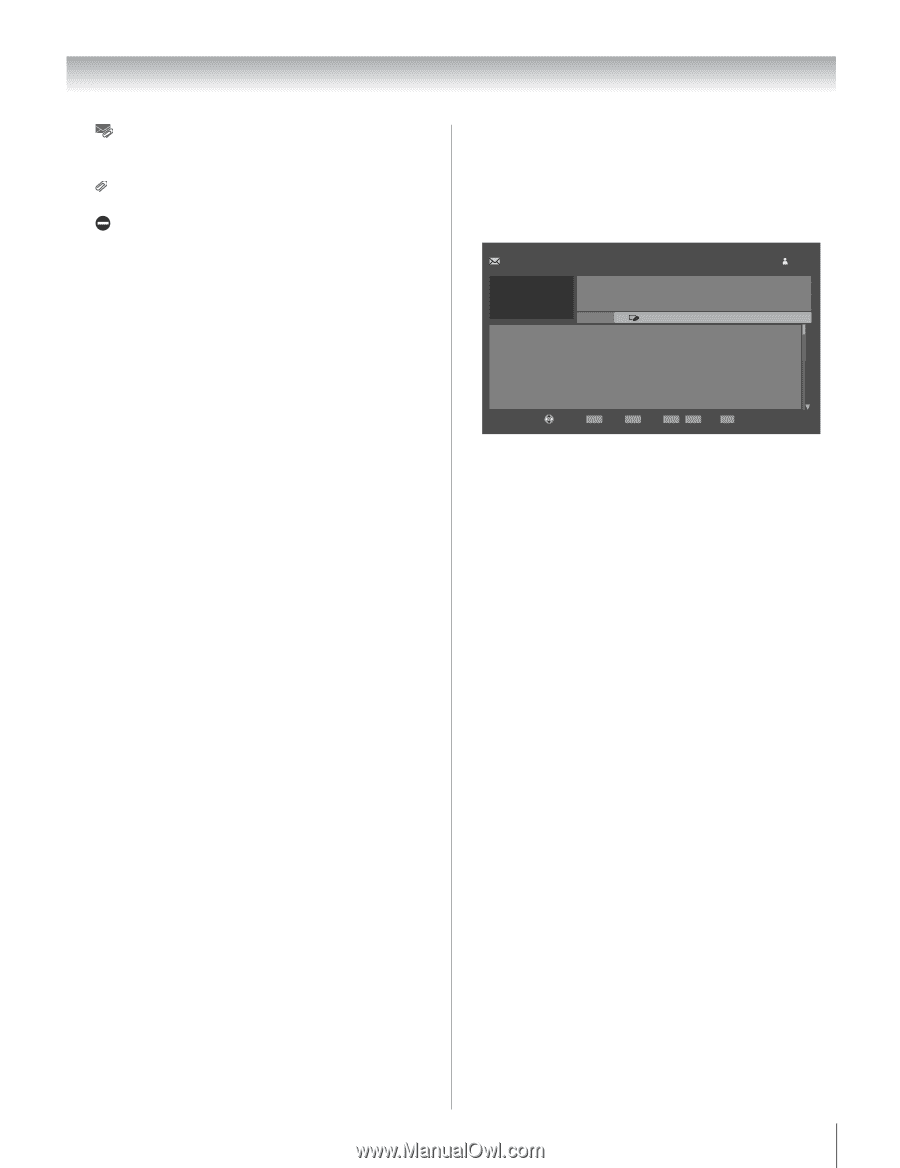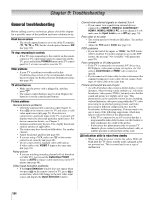Toshiba 52LX177 Owner's Manual - English - Page 103
Read View
 |
UPC - 022265000700
View all Toshiba 52LX177 manuals
Add to My Manuals
Save this manual to your list of manuals |
Page 103 highlights
Chapter 8: Using the THINC™ home network feature Envelope with paperclip icon The Envelope with paperclip icon denotes a new message with an attachment. Paperclip icon The Paperclip icon denotes a message with an attachment. "No Entry" icon The No Entry icon denotes a message that is too large to open. The maximum allowable message size is 300 KB. Note: If you delete an e-mail on the TV, it will also be deleted from the e-mail server identified in the account setup-even if the message indicates that it cannot be read by the TV. 7 Read, Delete From the Inbox view, you can delete messages by pressing the appropriate button (as shown in the guide at the bottom of the screen). Note: If you delete an e-mail on the TV, it will also be deleted from the e-mail server identified in the account setup-even if the message indicates that it cannot be read by the TV. 8 Exit Press O to close the Personal E-mail feature and return to the regular TV screen on the last channel viewed. Read View To read e-mail: From the E-mail Inbox window, highlight the e-mail you want to read and press T. The Read view (illustrated below) will appear. Personal E-mail Read From: "tvtest2" To: "my TV" Cc: Subject: FW: Pictures Attach: jPEG x 5 xxxxxxx xxxx xxxxxxxxxxxxxxx Xxxxxxxx xxxxxx xxxx xxxxxxx xxxxxxxxx xxxx xx xxxxxxxxxxx xxxxxxxx xxxxxx xxxxxxx. Xxxxx xxxxxx xx xxxxxx xxxxxxxxx xxxxxxxxxx xxxxxx xxx xxxxxxxxx xxxxxxxxxxxxxxxx xxxxxx. Xxx xxxxx xxxxxxxxx xxxxxx 1. xxxxxxxx xx xxx x x xxxxxxxxxx xxxxxxxxxx 2. xxxxxx xxxxxx xx xxxxxxxxx xxx xxxxxxxxxx xxxxx xxx x x xxxxxx xxxx 3. xxxxx xxxxxx xxxx xxxxxxx xxxxxx xxxxxxxxxxxxxxxx (xxxxxxxx xx xxxxxxxx xxxxx xxxxx) 4. xxxxxx xxxxxx xx xxxxxx xxxxx, xxxxxxxxx 5. xxx xxxxxx xxxxxxx xxxxxx xxxxxxxxxx xxxxxxxxxxx xxx xxxxxxx 6. xxxx xxxxxxxx xxxxxxxxxxxxx xxxxxxxx xx xxxxxxx xxxxxxxxx xxxxxxxxx 7. xxxxxxx xxxxxxx xxxx xxxxxxxxxxxxx xxxxxxxxxxxxxxxxxx xxxxxxxx xxxxxxxx Navigate ENTER JPEG CH RTN Back +PAGE PAGE- Page EXIT Exit tvtest2 From the Read view, press B b to scroll up and down to view the entire message. To view a JPEG attachment using the Picture Viewer, highlight the Paperclip icon and press T. To return to the Read View from the Picture Viewer, press O. To return to the Inbox View from the Read view, press R. To close the Personal E-mail feature and return to normal TV watching on the last channel viewed, press O at any time. 103